Homework 2
Pandas Basics
Descriptive Statistics
The following provides the descriptive statistics for each part of the Homework 2:
import pandas as pd
from itables import init_notebook_mode, show # for displaying an interactive DataFrameDirection
Please submit your Jupyter Notebook for Part 1, Part 2, and Part 3 in Homework 2 to Brightspace with the name below:
danl_210_hw2_LASTNAME_FIRSTNAME.ipynb
( e.g.,danl_210_hw2_choe_byeonghak.ipynb)
The due is March 3, 2025, 10:30 A.M.
Please send Prof. Choe an email (bchoe@geneseo.edu) if you have any questions.
Part 1. NYC Payroll

Below is nyc_payroll DataFrame that reads the file nyc_payroll.csv containing data of how the New York City’s budget is being spent on salary and overtime pay for all municipal employees (Source: NYC OpenData).
nyc_payroll = pd.read_csv('https://bcdanl.github.io/data/nyc_payroll_2024.csv')Variable Description
Fiscal_Year: Fiscal Year;Payroll_Number: Payroll Number;Agency_Name: The Payroll agency that the employee works for;Last_Name: Last name of employee;First_Name: First name of employee;Mid_Init: Middle initial of employee;Agency_Start_Date: Date which employee began working for their current agency;Work_Location_Borough: Borough of employee’s primary work location;Title_Description: Civil service title description of the employee;Leave_Status_as_of_June_30: Status of employee as of the close of the relevant fiscal year;Base_Salary: Base Salary assigned to the employee;Pay_Basis: Lists whether the employee is paid on an hourly, per diem or annual basis;Regular_Hours: Number of regular hours employee worked in the fiscal year;Regular_Gross_Paid: The amount paid to the employee for base salary during the fiscal year;OT_Hours: Overtime Hours worked by employee in the fiscal year;Total_OT_Paid: Total overtime pay paid to the employee in the fiscal year;Total_Other_Pay: Includes any compensation in addition to gross salary and overtime pay, ie Differentials, lump sums, uniform allowance, meal allowance, retroactive pay increases, settlement amounts, and bonus pay, if applicable.
Question 1
Select “First_Name”, “Last_Name”, “Base_Salary”, and “Total_OT_Paid”, then sort the DataFrame with these selected variables by “Base_Salary” in descending order and display the top 10 entries.
Answer
Click to Check the Answer!
# 1. .sort_values() with head()
(
nyc_payroll[['First_Name', 'Last_Name', 'Base_Salary', 'Total_OT_Paid']]
.sort_values('Base_Salary', ascending = False)
.head(10)
) First_Name Last_Name Base_Salary Total_OT_Paid
2090 YVONNE MILEWSKI 221268.0 2820.39
1825 KENNETH GODINER 221000.0 0.00
3964 BRUCE JORDAN 215861.0 0.00
1062 MELINDA KATZ 212800.0 0.00
277 MELANIE HARTZOG 207518.0 0.00
2580 ERIC BOORSTYN 193968.0 0.00
370 JOANNE RUSSELL 191468.0 0.00
2007 PATRICK KELLY 185886.0 0.00
1412 DEIRDRE SNYDER 184250.0 0.00
2087 OLGA MALUF 183201.0 0.00Click to Check the Answer!
# 2. nlargest()
(
nyc_payroll[['First_Name', 'Last_Name', 'Base_Salary', 'Total_OT_Paid']]
.nlargest(10, 'Base_Salary', keep = 'all')
) First_Name Last_Name Base_Salary Total_OT_Paid
2090 YVONNE MILEWSKI 221268.0 2820.39
1825 KENNETH GODINER 221000.0 0.00
3964 BRUCE JORDAN 215861.0 0.00
1062 MELINDA KATZ 212800.0 0.00
277 MELANIE HARTZOG 207518.0 0.00
2580 ERIC BOORSTYN 193968.0 0.00
370 JOANNE RUSSELL 191468.0 0.00
2007 PATRICK KELLY 185886.0 0.00
1412 DEIRDRE SNYDER 184250.0 0.00
2087 OLGA MALUF 183201.0 0.00Question 2
Using set_index(), change the DataFrame’s index to “Last_Name”, then locate the data for a specific last name, say “BROWN”, and display their “Agency_Name”, “Base_Salary”, and “Total_OT_Paid”.
Answer
Click to Check the Answer!
(
nyc_payroll
.set_index('Last_Name')
.loc["BROWN"][['Agency_Name', 'Base_Salary', 'Total_OT_Paid']]
) Agency_Name Base_Salary Total_OT_Paid
Last_Name
BROWN POLICE DEPARTMENT 51574.00 0.00
BROWN DEPT OF HEALTH/MENTAL HYGIENE 35538.00 0.00
BROWN DEPT OF ED PER SESSION TEACHER 33.18 0.00
BROWN DEPT OF ED PEDAGOGICAL 55670.00 0.00
BROWN DEPT. OF HOMELESS SERVICES 39438.00 0.00
BROWN NYC HOUSING AUTHORITY 40201.00 471.35
BROWN BOARD OF ELECTION POLL WORKERS 1.00 0.00
BROWN DEPT OF HEALTH/MENTAL HYGIENE 111288.00 0.00
BROWN DEPT OF ED HRLY SUPPORT STAFF 12.66 0.00
BROWN DEPARTMENT OF SANITATION 77318.00 10669.03
BROWN DEPT OF ED HRLY SUPPORT STAFF 16.19 0.00
BROWN DEPARTMENT OF EDUCATION ADMIN 68664.00 0.00
BROWN DEPT OF ED PEDAGOGICAL 69977.00 0.00
BROWN DEPT OF ED PARA PROFESSIONALS 26946.00 1.76
BROWN POLICE DEPARTMENT 125531.00 35904.74
BROWN DEPARTMENT OF CORRECTION 92073.00 3253.36
BROWN DEPARTMENT OF EDUCATION ADMIN 65663.00 0.00Question 3
Find the 5 employees with the highest “Regular_Gross_Paid” and calculate their average “OT_Hours”. Also, reset the index if you have changed it previously.
Answer
Click to Check the Answer!
(
nyc_payroll
.nlargest(5, 'Regular_Gross_Paid', keep = "all")['OT_Hours']
.mean()
)5.0Question 4
Sort the DataFrame by “Fiscal_Year” and “Total_Other_Pay” in descending order, then set “First_Name” as the index and use the loc accessor to retrieve the “Total_Other_Pay” for a specific first name, say “MICHAEL”.
Answer
Click to Check the Answer!
(
nyc_payroll
.sort_values(['Fiscal_Year', 'Total_Other_Pay'], ascending=False)
.set_index('First_Name')
.loc["MICHAEL"][['Total_Other_Pay']]
) Total_Other_Pay
First_Name
MICHAEL 27959.35
MICHAEL 17884.91
MICHAEL 9331.02
MICHAEL 2529.38
MICHAEL 475.00
... ...
MICHAEL 0.00
MICHAEL 0.00
MICHAEL 0.00
MICHAEL 0.00
MICHAEL 0.00
[74 rows x 1 columns]Question 5
Sort the DataFrame first by “Work_Location_Borough” alphabetically, and then by “Total_Compensation” (sum of “Base_Salary” and “Total_OT_Paid”) in descending order within each borough.
Answer
nyc_payroll.columnsIndex(['Fiscal_Year', 'Payroll_Number', 'Agency_Name', 'Last_Name',
'First_Name', 'Mid_Init', 'Agency_Start_Date', 'Work_Location_Borough',
'Title_Description', 'Leave_Status_as_of_June_30', 'Base_Salary',
'Pay_Basis', 'Regular_Hours', 'Regular_Gross_Paid', 'OT_Hours',
'Total_OT_Paid', 'Total_Other_Pay'],
dtype='object')Click to Check the Answer!
nyc_payroll['Total_Compensation'] = nyc_payroll['Base_Salary'] + nyc_payroll['Total_OT_Paid']
(
nyc_payroll
.sort_values(['Work_Location_Borough', 'Total_Compensation'], ascending=[True, False])
[['Work_Location_Borough', 'Total_Compensation', # This is to relocate variables
'Fiscal_Year', 'Payroll_Number', 'Agency_Name', 'Last_Name',
'First_Name', 'Mid_Init', 'Agency_Start_Date',
'Title_Description', 'Leave_Status_as_of_June_30', 'Base_Salary',
'Pay_Basis', 'Regular_Hours', 'Regular_Gross_Paid', 'OT_Hours',
'Total_OT_Paid', 'Total_Other_Pay']]
) Work_Location_Borough Total_Compensation ... Total_OT_Paid Total_Other_Pay
3813 BRONX 190591.42 ... 55080.42 27374.03
2068 BRONX 180327.00 ... 0.00 26914.90
1873 BRONX 179200.00 ... 0.00 1000.00
1677 BRONX 177400.00 ... 0.00 0.00
864 BRONX 174928.76 ... 91463.76 21167.33
... ... ... ... ... ...
3881 NaN 1.00 ... 0.00 0.00
4223 NaN 1.00 ... 0.00 0.00
4278 NaN 1.00 ... 0.00 0.00
4891 NaN 1.00 ... 0.00 0.00
4940 NaN 1.00 ... 0.00 0.00
[5000 rows x 18 columns]Question 6
- Select employees who have “OT_Hours” greater than 0, calculate their “
OT_Rate” (“Total_OT_Paid” / “OT_Hours”), and then find the employee with the highest “OT_Rate”. Display their full name and “OT_Rate”.
Answer
Click to Check the Answer!
q6 = (
nyc_payroll
.query("OT_Hours > 0")
)
q6['OT_Rate'] = q6['Total_OT_Paid'] / q6['OT_Hours']
(
q6
.nlargest(1, "OT_Rate", keep = 'all')
[['First_Name', 'Last_Name', 'OT_Rate']]
) First_Name Last_Name OT_Rate
4224 SHARON GOMEZ 155.836Question 7
Create a new DataFrame that includes employees from the “DEPARTMENT OF EDUCATION ADMIN” agency where the variables are “First_Name”, “Last_Name”, “Title_Description”, “Base_Salary”, and “Total_OT_Paid”. Additionally, include a new variable “Total_Compensation” which is the sum of “Base_Salary” and “Total_OT_Paid”.
Answer
Click to Check the Answer!
(
nyc_payroll
.query("Agency_Name == 'DEPARTMENT OF EDUCATION ADMIN'")
[['First_Name', 'Last_Name', 'Title_Description', 'Base_Salary', 'Total_OT_Paid', 'Total_Compensation']]
) First_Name Last_Name ... Total_OT_Paid Total_Compensation
79 BETH SHIELS ... 0.00 81186.00
318 SWETA GANDHI ... 16722.97 64094.97
340 CLARE PURCELL ... 0.00 45384.00
401 NYESHA EVANS ... 19.79 67702.79
443 SAMANTHA ELIAS ... 0.00 76385.00
... ... ... ... ... ...
4798 RENEI JOHNSON ... 48.14 29366.14
4835 MICHELLE TIFLINSKY ... 9.72 64049.72
4870 REBEKHA ASKEW ... 0.00 108841.00
4903 NICOLA SINCLAIR ... 37.48 81223.48
4942 ELLEN MORELLO ... 0.00 67888.00
[135 rows x 6 columns]Question 8
- How many employees have a “
Base_Salary” within the top 10% of the DataFrame?
Answer
Click to Check the Answer!
top10 = nyc_payroll['Base_Salary'].quantile(.9)
top10104178.40000000002Click to Check the Answer!
nyc_payroll[ nyc_payroll['Base_Salary'] >= top10 ].shape[0]500Question 9
Filter the DataFrame for employees who have “OT_Hours” greater than 0 but less than 100, and their “Leave_Status_as_of_June_30” is “ACTIVE”.
Answer
Click to Check the Answer!
(
nyc_payroll
.query("OT_Hours > 0 & OT_Hours < 100 & Leave_Status_as_of_June_30 == 'ACTIVE'")
) Fiscal_Year Payroll_Number ... Total_Other_Pay Total_Compensation
6 2014 841.0 ... 3819.73 57082.37
39 2015 NaN ... 20076.23 118450.47
71 2020 906.0 ... 7993.00 68302.10
91 2019 806.0 ... 135.71 60413.66
104 2020 806.0 ... 0.00 38500.85
... ... ... ... ... ...
4903 2022 740.0 ... 14172.85 81223.48
4911 2021 56.0 ... 19385.83 89314.93
4949 2020 827.0 ... 3729.19 79611.47
4979 2015 NaN ... 25296.48 118245.95
4992 2018 69.0 ... 2036.87 45600.59
[339 rows x 18 columns]Question 10
Find the unique job titles in the “DEPARTMENT OF EDUCATION ADMIN” agency and count how many there are.
Answer
Click to Check the Answer!
# 1. value_counts()
(
nyc_payroll
.query('Agency_Name == "DEPARTMENT OF EDUCATION ADMIN"')['Title_Description']
.value_counts()
.reset_index()
.shape[0]
)37Click to Check the Answer!
# 2. nunique()
(
nyc_payroll
.query('Agency_Name == "DEPARTMENT OF EDUCATION ADMIN"')['Title_Description']
.nunique()
)37Question 11
- Identify the employee(s) with the highest “
Total_OT_Paid” in the DataFrame.- Include their “
First_Name”, “Last_Name”, and “Total_OT_Paid”.
- Include their “
Answer
Click to Check the Answer!
(
nyc_payroll
.nlargest(1, 'Total_OT_Paid', keep="all")[['First_Name', 'Last_Name', 'Total_OT_Paid']]
) First_Name Last_Name Total_OT_Paid
1228 DANIEL HOCK, JR. 123664.33Question 12
- What percentage of the values is missing for each variable?
Answer
Click to Check the Answer!
nyc_payroll.info()<class 'pandas.core.frame.DataFrame'>
RangeIndex: 5000 entries, 0 to 4999
Data columns (total 18 columns):
# Column Non-Null Count Dtype
--- ------ -------------- -----
0 Fiscal_Year 5000 non-null int64
1 Payroll_Number 3460 non-null float64
2 Agency_Name 5000 non-null object
3 Last_Name 4985 non-null object
4 First_Name 4985 non-null object
5 Mid_Init 2920 non-null object
6 Agency_Start_Date 5000 non-null object
7 Work_Location_Borough 4602 non-null object
8 Title_Description 5000 non-null object
9 Leave_Status_as_of_June_30 5000 non-null object
10 Base_Salary 5000 non-null float64
11 Pay_Basis 5000 non-null object
12 Regular_Hours 5000 non-null float64
13 Regular_Gross_Paid 5000 non-null float64
14 OT_Hours 5000 non-null float64
15 Total_OT_Paid 5000 non-null float64
16 Total_Other_Pay 5000 non-null float64
17 Total_Compensation 5000 non-null float64
dtypes: float64(8), int64(1), object(9)
memory usage: 703.3+ KBClick to Check the Answer!
nyc_payroll['Payroll_Number'].isna().sum() / nyc_payroll.shape[0]0.308Click to Check the Answer!
for var in nyc_payroll.columns:
print(var, ':', 100 * nyc_payroll[var].isna().sum() / nyc_payroll.shape[0])Fiscal_Year : 0.0
Payroll_Number : 30.8
Agency_Name : 0.0
Last_Name : 0.3
First_Name : 0.3
Mid_Init : 41.6
Agency_Start_Date : 0.0
Work_Location_Borough : 7.96
Title_Description : 0.0
Leave_Status_as_of_June_30 : 0.0
Base_Salary : 0.0
Pay_Basis : 0.0
Regular_Hours : 0.0
Regular_Gross_Paid : 0.0
OT_Hours : 0.0
Total_OT_Paid : 0.0
Total_Other_Pay : 0.0
Total_Compensation : 0.0Question 13
- Fill missing values in the “
Last_Name” variable with “UNKNOWN”.
Answer
Click to Check the Answer!
nyc_payroll['Last_Name'] = nyc_payroll['Last_Name'].fillna("UNKNOWN")Part 2. NFL

- The following is the DataFrame for Part 2.
NFL2022_stuffs = pd.read_csv('https://bcdanl.github.io/data/NFL2022_stuffs.csv')NFL2022_stuffsis the DataFrame that contains information about NFL games in year 2022, in which the unit of observation is a single play for each drive in a NFL game.
Variable description
play_id: Numeric play identifier that when used withgame_idanddriveprovides the unique identifier for a single playgame_id: Ten digit identifier for NFL game.drive: Numeric drive number in the game.week: Season week.posteam: String abbreviation for the team with possession.qtr: Quarter of the game (5 is overtime).half_seconds_remaining: Numeric seconds remaining in the half.down: The down for the given play.- Basically you get four attempts (aka downs) to move the ball 10 yards (by either running with it or passing it).
- If you make 10 yards then you get another set of four downs.
pass: Binary indicator if the play was a pass play.wp: Estimated winning probability for theposteamgiven the current situation at the start of the given play.
Question 14
In DataFrame, NFL2022_stuffs, remove observations for which the value of posteam is missing.
Answer:
Click to Check the Answer!
NFL2022_stuffs.shape[0]50147Click to Check the Answer!
NFL2022_stuffs = NFL2022_stuffs.dropna(subset = ['posteam'])
NFL2022_stuffs.shape[0]46427Question 15
- Calculate the mean value of
passfor the BUFposteamwhen all the following conditions hold:wpis greater than 20% and less than 75%;downis less than or equal to 2; andhalf_seconds_remainingis greater than 120.
Answer:
Click to Check the Answer!
(
NFL2022_stuffs
.query('wp > .2 & wp < .75 & down <= 2 & half_seconds_remaining > 120 & posteam == "BUF"')['pass']
.mean()
)0.6043956043956044Question 16
- Consider the following DataFrame,
NFL2022_epa:
NFL2022_epa = pd.read_csv('https://bcdanl.github.io/data/NFL2022_epa.csv')Variable Description for NFL2022_epa
play_id: Numeric play identifier that when used withgame_idanddriveprovides the unique identifier for a single playgame_id: Ten digit identifier for NFL game.drive: Numeric drive number in the game.posteam: String abbreviation for the team with possession.passer: Name of the player who passed a ball to a receiver by initially taking a three-step drop and backpedaling into the pocket to make a pass. (Mostly, they are quarterbacks)receiver: Name of the receiver.epa: Expected points added (EPA) by theposteamfor the given play.
- Create the following DataFrame,
NFL2022_stuffs_EPA, that includes- All the variables and the observations in the DataFrame,
NFL2022_stuffs; - The variables,
passer,receiver, andepa, from the DataFrame,NFL2022_epaby joining the two DataFrames.
- All the variables and the observations in the DataFrame,
- In the resulting DataFrame,
NFL2022_stuffs_EPA, please remove observations withNaNinpasserafter the join.
Answer:
NFL2022_stuffs.columnsIndex(['play_id', 'game_id', 'drive', 'week', 'posteam', 'qtr', 'down',
'half_seconds_remaining', 'pass', 'wp'],
dtype='object')NFL2022_epa.columnsIndex(['play_id', 'game_id', 'drive', 'posteam', 'receiver', 'passer', 'epa'], dtype='object')Click to Check the Answer!
NFL2022_stuffs_EPA = (
NFL2022_stuffs
.merge(NFL2022_epa,
on = ['play_id', 'game_id', 'drive', 'posteam'],
how = 'left')
.dropna(subset = ['passer'])
)
NFL2022_stuffs_EPA play_id game_id drive ... receiver passer epa
2 89 2022_01_BAL_NYJ 1.0 ... Mi.Carter J.Flacco -0.492192
4 136 2022_01_BAL_NYJ 1.0 ... NaN J.Flacco -2.402200
6 202 2022_01_BAL_NYJ 2.0 ... R.Bateman L.Jackson 0.075127
7 230 2022_01_BAL_NYJ 2.0 ... D.Duvernay L.Jackson -0.105120
10 301 2022_01_BAL_NYJ 2.0 ... D.Duvernay L.Jackson 0.411132
... ... ... ... ... ... ... ...
46415 3789 2022_22_KC_PHI 17.0 ... T.Kelce P.Mahomes 0.710100
46417 3834 2022_22_KC_PHI 17.0 ... NaN P.Mahomes 1.913129
46419 3876 2022_22_KC_PHI 17.0 ... J.Smith-Schuster P.Mahomes -0.903265
46420 3907 2022_22_KC_PHI 17.0 ... J.Smith-Schuster P.Mahomes 1.403649
46426 4072 2022_22_KC_PHI 18.0 ... NaN J.Hurts -0.070803
[22457 rows x 13 columns]Part 3. Mr. Trash Wheel
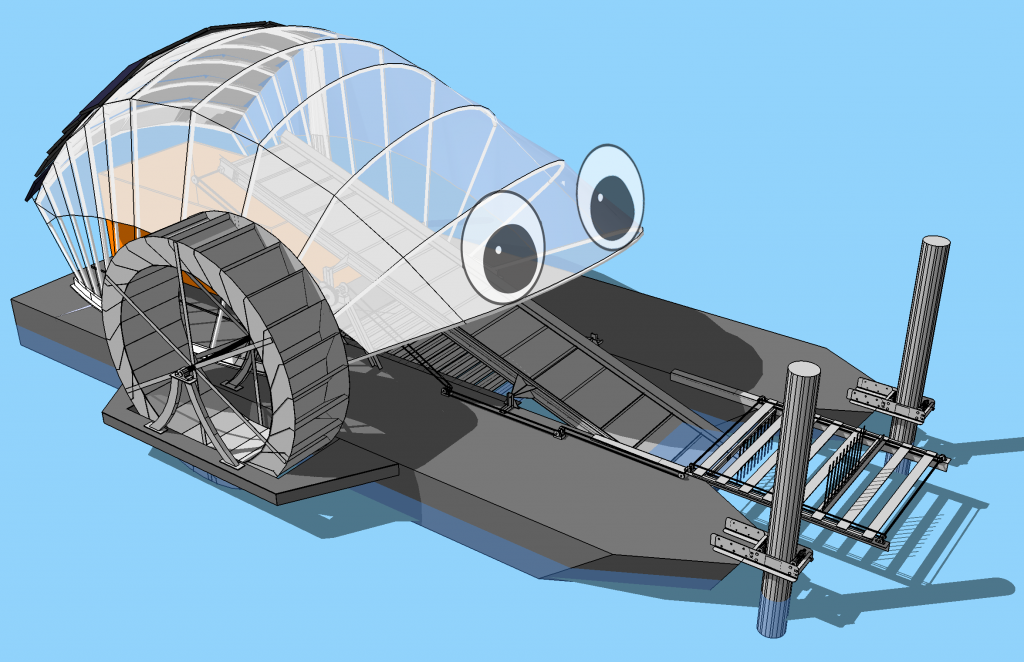
Mr. Trash Wheel is a semi-autonomous trash interceptor that is placed at the end of a river, stream or other outfall.
Far too lazy to chase trash around the ocean, Mr. Trash Wheel stays put and waits for the waste to flow to him.
Sustainably powered and built to withstand the biggest storms, Mr. Trash Wheel uses a unique blend of solar and hydro power to pull hundreds of tons of trash out of the water each year.
See more how Mr. Trash Wheel works.
- The following is the DataFrame for Part 3.
trashwheel = pd.read_csv('https://bcdanl.github.io/data/trashwheel.csv')Variable Description
| variable | type | description |
|---|---|---|
Name |
string | Name of the Trash Wheel |
Dumpster |
integer | Dumpster number over time; The Trash Wheel can have multiple dumpsters in a day |
Month |
string | Month |
Year |
integer | Year |
Date |
string | Date (Daily) |
Weight |
float | Weight in tons |
Volume |
integer | Volume in cubic yards |
PlasticBottles |
float | Number of plastic bottles |
Polystyrene |
float | Number of polystyrene items |
CigaretteButts |
float | Number of cigarette butts |
GlassBottles |
float | Number of glass bottles |
PlasticBags |
float | Number of plastic bags |
Wrappers |
float | Number of wrappers |
SportsBalls |
float | Number of sports balls |
HomesPowered |
integer | Homes Powered - Each ton of trash equates to on average 500 kilowatts of electricity. An average household will use 30 kilowatts per day. |
Meet the Mr. Trash Wheel Family
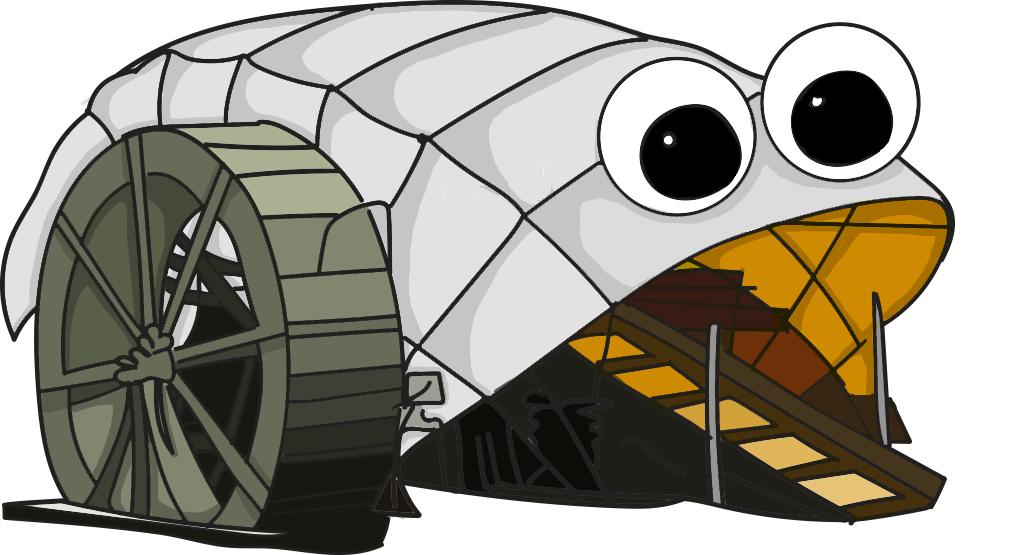
- Installed: May 9, 2014
- Location: Jones Falls stream, Inner Harbor, Baltimore, MD
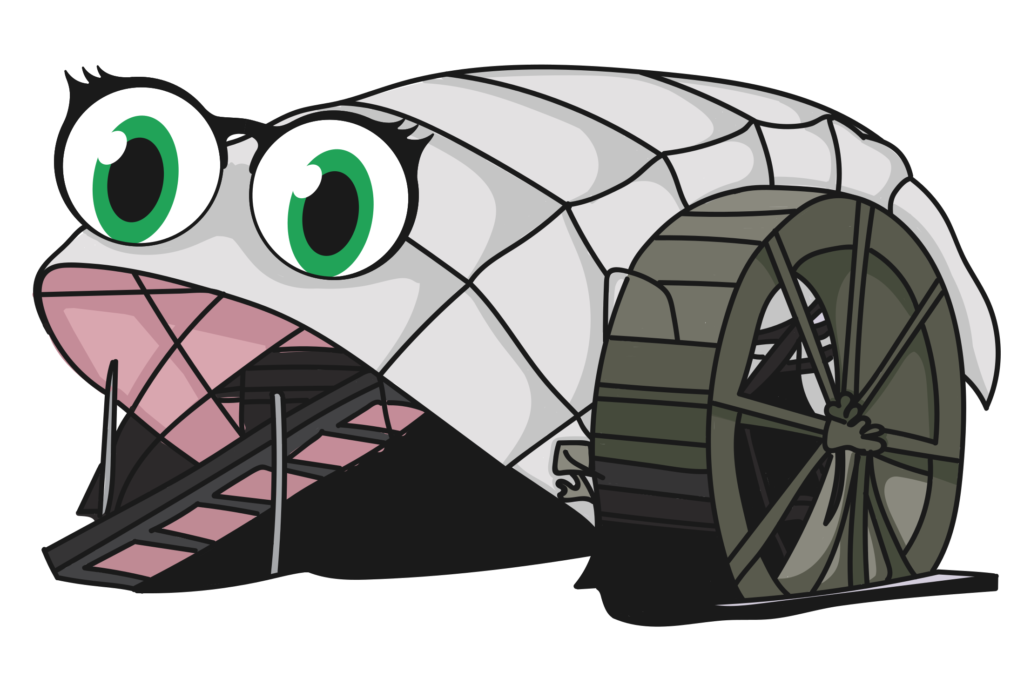
- Installed: December 4, 2016
- Location: Harris Creek, Canton neighborhood, Baltimore, MD

- Installed: June 5, 2018
- Location: Masonville Cove, Baltimore, MD
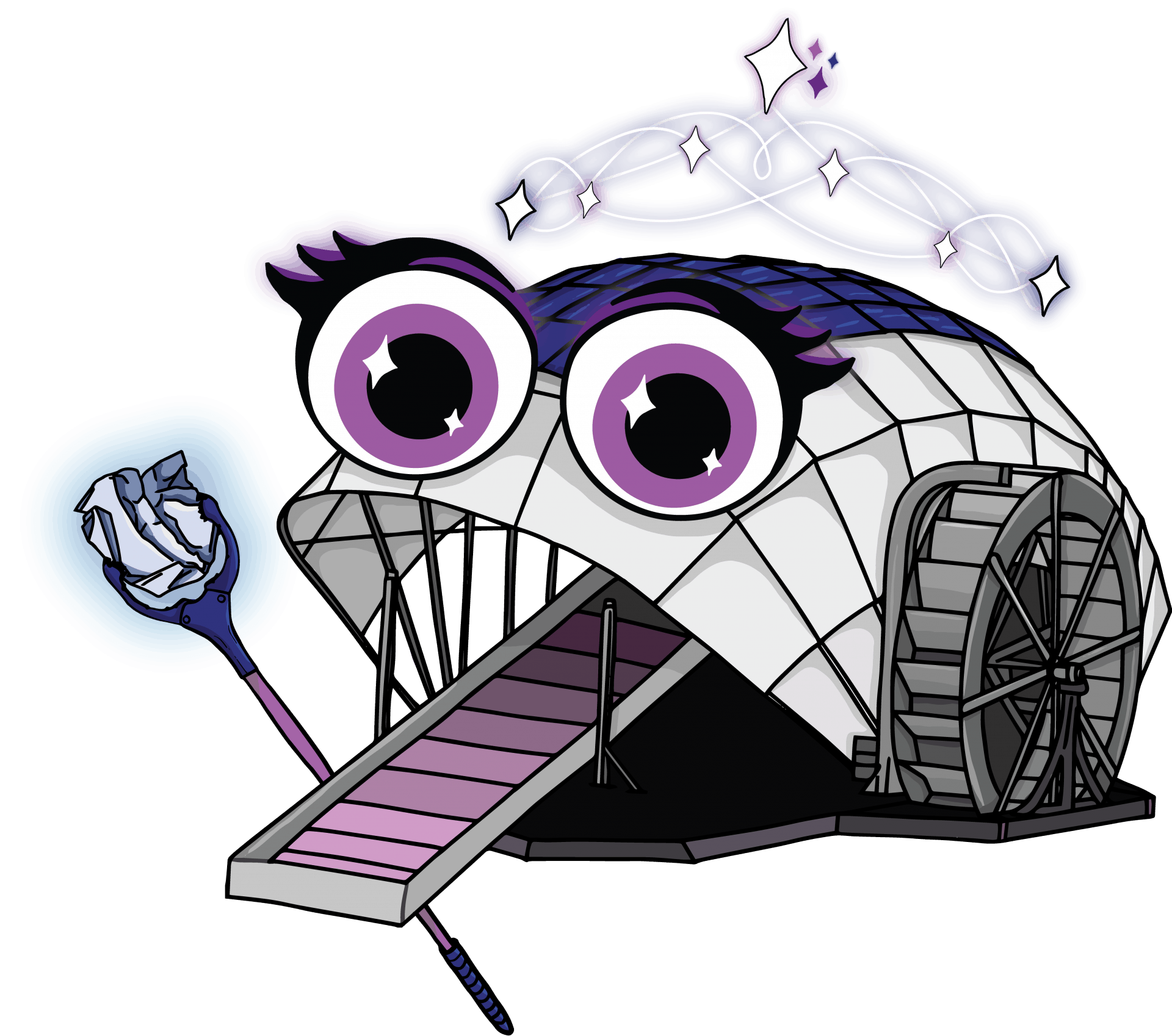
- Installed: June 3, 2021
- Location: Gwynns Falls, West Baltimore, MD
Question 17
- Reshape the
trashwheelDataFrame into a DataFrame calledtrashwheel_longthat includes variables for “Name”, “Date”, “Dumpster”, “Trash_Type”, and “Number”.- The “
Trash_Type” variable should indicate the type of trash from the original DataFrame, and “Number” should contain the corresponding values. - Finally, sort
trashwheel_longby “Name”, “Date”, “Dumpster”, and “Trash_Type” in ascending order. - The following displays the
trashwheel_longDataFrame:
- The “
Answer:
Click to Check the Answer!
trashwheel.columnsIndex(['ID', 'Name', 'Dumpster', 'Month', 'Year', 'Date', 'Weight', 'Volume',
'PlasticBottles', 'Polystyrene', 'CigaretteButts', 'GlassBottles',
'PlasticBags', 'Wrappers', 'SportsBalls', 'HomesPowered'],
dtype='object')Click to Check the Answer!
trashwheel['Date'] = trashwheel['Date'].astype('datetime64[ns]')
trashwheel_long = (
trashwheel[['Name', 'Date', 'Dumpster',
'PlasticBottles', 'Polystyrene', 'CigaretteButts', 'GlassBottles',
'PlasticBags', 'Wrappers', 'SportsBalls']]
.melt(
id_vars=['Name', 'Date', 'Dumpster'],
var_name= 'Trash_Type',
value_name= 'Number'
)
.sort_values(['Name', 'Date', 'Dumpster', 'Trash_Type'])
)
trashwheel_long Name Date Dumpster Trash_Type Number
2729 Captain Trash Wheel 2018-06-30 1 CigaretteButts 8200.0
3722 Captain Trash Wheel 2018-06-30 1 GlassBottles NaN
4715 Captain Trash Wheel 2018-06-30 1 PlasticBags 1420.0
743 Captain Trash Wheel 2018-06-30 1 PlasticBottles 1150.0
1736 Captain Trash Wheel 2018-06-30 1 Polystyrene 940.0
... ... ... ... ... ...
4714 Professor Trash Wheel 2023-12-05 114 PlasticBags 360.0
742 Professor Trash Wheel 2023-12-05 114 PlasticBottles 4000.0
1735 Professor Trash Wheel 2023-12-05 114 Polystyrene 380.0
6700 Professor Trash Wheel 2023-12-05 114 SportsBalls NaN
5707 Professor Trash Wheel 2023-12-05 114 Wrappers 3900.0
[6951 rows x 5 columns]Part 4. Jupyter Notebook Blogging

Below is spotify DataFrame that reads the file spotify_all.csv containing data of Spotify users’ playlist information (Source: Spotify Million Playlist Dataset Challenge).
spotify = pd.read_csv('https://bcdanl.github.io/data/spotify_all.csv')Variable Description
pid: playlist ID; unique ID for playlistplaylist_name: a name of playlistpos: a position of the track within a playlist (starting from 0)artist_name: name of the track’s primary artisttrack_name: name of the trackduration_ms: duration of the track in millisecondsalbum_name: name of the track’s album
- Write a blog post about your favorite artist(s) in the
spotifyDataFrame using Jupyter Notebook, and add it to your online blog.- In your blog post, utilize counting, sorting, indexing, and filtering methods.