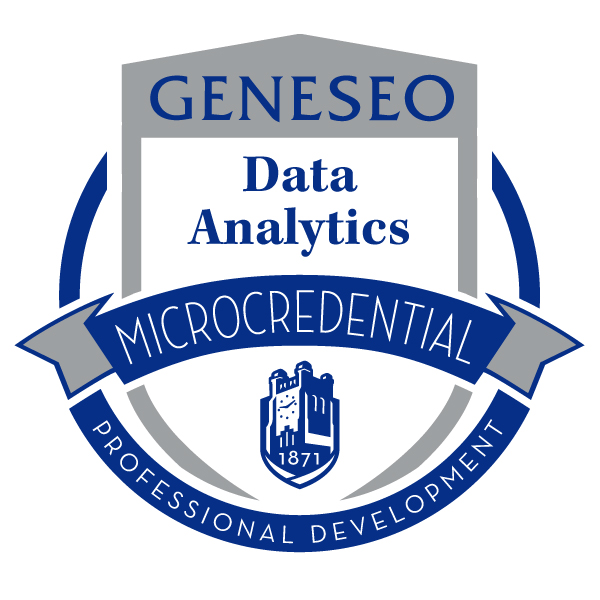20 == '20'Classwork 1
Python Basics
Part I - Python Basics
Question 1
Using Python operations only, calculate below: \[\frac{2^5}{7 \cdot (4 - 2^3)}\]
Answer
Question 2
For each expression below, what is the value of the expression? Explain thoroughly.
x = 4.0
y = .5
x < y or 3*y < xAnswer
Question 3
fare = "$10.00"
tip = "2.00$"
tax = "$ 0.80"Write a Python code that uses slicing and the print() function to print out the following message:
Answer
Question 4
list_variable = [100, 144, 169, 1000, 8]Write a Python code that uses print() and max() functions to print out the largest value in the list, list_variable, as follows:
Answer
Question 5
Import the pandas library as pd
Answer
Part II - Introduction to Markdown
Markdown is a lightweight markup language with plain-text formatting syntax. Its main goal is to be readable and easy to write, even when viewed as plain text. Markdown is widely used for creating formatted text on the web and in various applications such as Jupyter Notebooks in Google Colab.
Basic Syntax
Headings
Headings are created by adding one or more # symbols before your heading text. The number of # symbols indicates the level of the heading.
# Heading 1
## Heading 2
### Heading 3Emphasis
You can make text bold by wrapping it with two asterisks **, and italic by using one asterisk *.
*italic* or _italic_
**bold** or __bold__Lists
Unordered lists are created using *, -, or +, while ordered lists are numbered.
- Item 1
- Item 2
- Subitem 2.1
- Subitem 2.21. First item
2. Second itemLinks and Images
Links are created using [Link Text](URL), and images with .
[DANL 210](https://bcdanl.github.io/210)
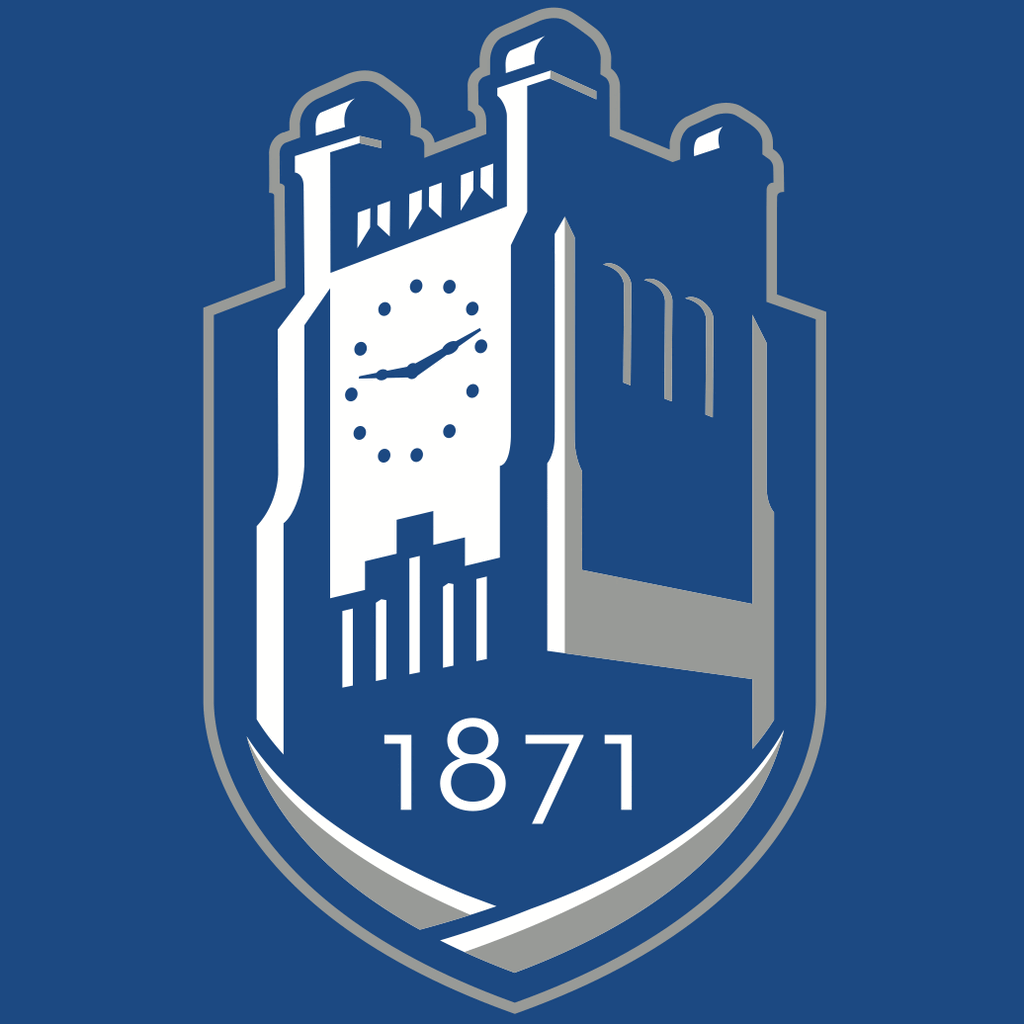Advanced Syntax
Blockquote
> Be yourself. Everyone else is already taken. - Oscar Wilde.Emojis
- A ton of markdown emojis are available here 😄 (
:smile:)
Code Blocks
Code blocks are created by using triple backticks (```). Optionally, you can specify the language for syntax highlighting.
```
"string"
``````python
# Python code block
import numpy as np
```Question 6
- Do the following tasks on this Classwork 1 Discussion Board:
- Basic Syntax: Write a comment with your name, a heading, an unordered list, an ordered list, a link, and an image.
- Advanced Syntax: Write a comment that includes a Python code block, a blockquote, and an emoji.
References
Discussion
Welcome to our Classwork 1 Discussion Board! 👋
This space is designed for you to engage with your classmates about the material covered in Classwork 1.
Whether you are looking to delve deeper into the content, share insights, or have questions about the content, this is the perfect place for you.
If you have any specific questions for Byeong-Hak (@bcdanl) regarding the Classwork 1 materials or need clarification on any points, don’t hesitate to ask here.
Let’s collaborate and learn from each other!