Lecture 7
Big Data and the Modern Data Infrastructure
October 15, 2025
A Simple Taxonomy of Data
Structured Data vs. Unstructured Data
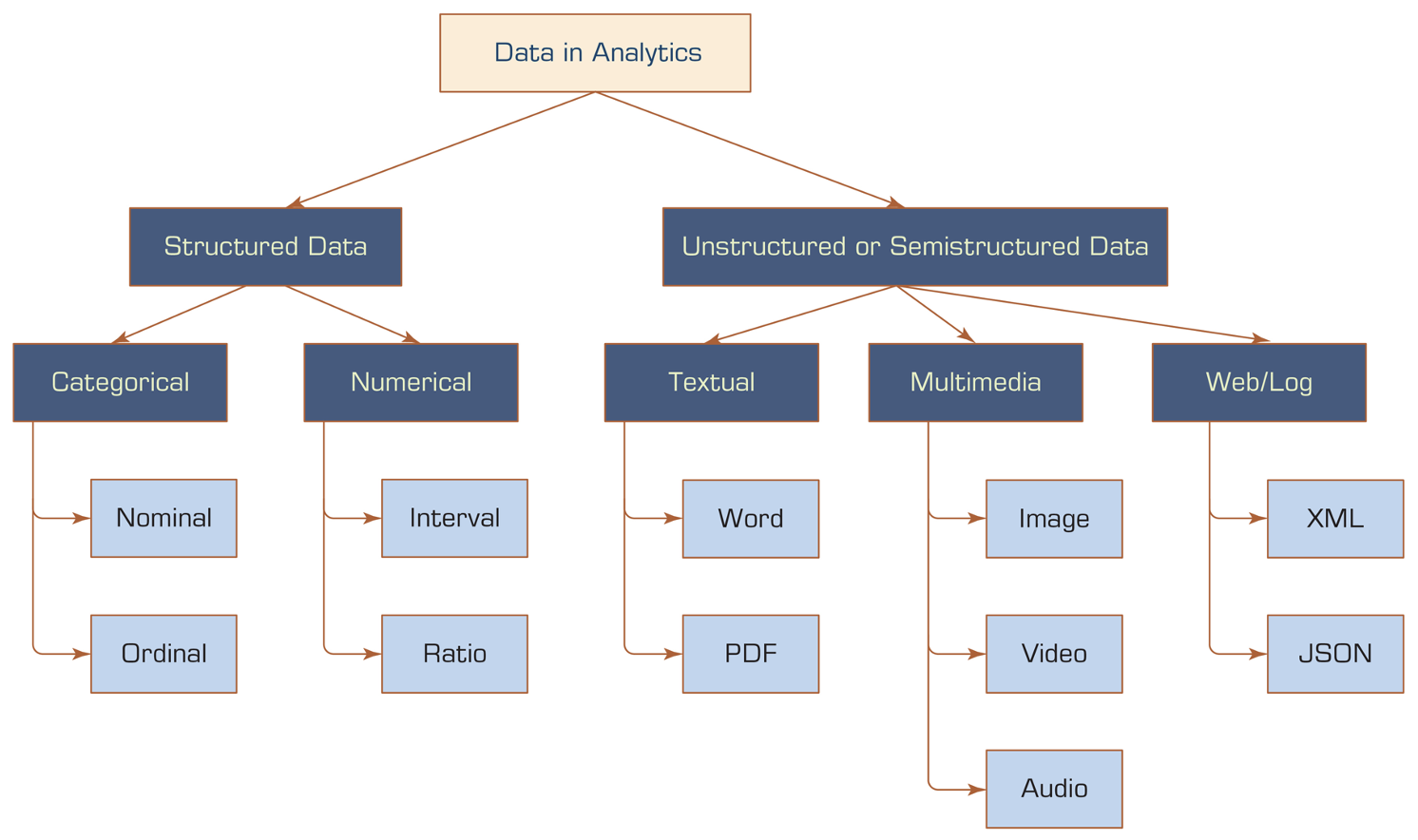
- Data comes in various formats.
- Structured data: Has a predefined format, fits into traditional databases.
- Unstructured data: Not organized in a predefined manner, comes from sources like documents, social media, emails, photos, videos, etc.
Data Types Overview
- Categorical Data: Data that can be divided into distinct categories based on some qualitative attribute.
- Nominal Data
- Ordinal Data
- Numeric Data: Data that represents measurable quantities and can be subjected to mathematical algebra.
- Interval Data
- Ratio Data
Categorical Data - Nominal
| ID | Animal |
|---|---|
| 1 | Dog |
| 2 | Cat |
| 3 | Bird |
- Nominal Data: Categorical data where the categories have no intrinsic order or ranking.
- No Order: Categories are simply different; there is no logical sequence.
- Examples:
- Colors: Red, Blue, Green
- Types of Animals: Dog, Cat, Bird
Categorical Data - Ordinal
| ID | Education Level |
|---|---|
| 1 | Bachelor’s |
| 2 | Master’s |
| 3 | PhD |
Ordinal Data: Categorical data where the categories have a meaningful order or ranking.
Order Matters: Categories can be ranked or ordered, but the differences between categories are not necessarily uniform.
Examples:
- Education Levels: High School, Bachelor’s, Master’s, PhD
- Customer Satisfaction: Poor, Fair, Good, Excellent
Numeric Data - Interval
| ID | Temperature (°F) |
|---|---|
| 1 | 70 |
| 2 | 80 |
| 3 | 90 |
Interval Data: Numeric data where the differences between values are meaningful, but there is no true zero point.
Meaningful Intervals: The difference between values is consistent.
No True Zero: Zero does not indicate the absence of the quantity.
Examples:
- Temperature (°F): Zero degrees does not mean no temperature.
- Time of Day in a 12-Hour Clock: Differences are meaningful, but there is no absolute zero.
Numeric Data - Ratio
| ID | Height (cm) | Weight (kg) |
|---|---|---|
| 1 | 160 | 55 |
| 2 | 175 | 70 |
| 3 | 170 | 65 |
Ratio Data: Numeric data with a true zero point, allowing for a full range of mathematical operations.
Meaningful Ratios: Comparisons like twice as much or half as much are valid.
True Zero: Zero indicates the absence of the quantity.
Examples:
- Height in Centimeters: Zero means no height.
- Weight in Kilograms: Zero means no weight.
Classwork: Taxonomy of Data
Try it out → Classwork 7: Taxonomy of Data
Databases
What Is a Database?
- A database (DB) is a structured collection of data stored electronically.
- A Database Management System (DBMS) is software that helps us:
- Store data (safely and efficiently)
- Query data (like
filter(),select()) - Update data while keeping everything consistent and valid
- Examples of DBMS:
- PostgreSQL / MySQL (used by websites and companies)
- Google BigQuery, Snowflake (large-scale analysis on cloud system)
- Excel / Google Sheets → basic storage only — not a full DBMS
Note
- SQL stands for Structured Query Language, and a query simply means asking the data for something — such as filtering rows, selecting columns, or combining information.
ETL: 📥 Extract ➜ 🔧 Transform ➜ 💾 Load
- ETL is the data preparation workflow used in analytics.
| ETL Step | Meaning in Data Workflow | Example in a Database Context |
|---|---|---|
| Extract | Retrieve raw data from an external source | Importing a CSV, Google Sheet, app response, or web data into a temporary table |
| Transform | Clean, reshape, and structure the data | Filtering rows, selecting fields, and joining tables |
| Load | Store the cleaned data for analysis | Writing the final structured table into a database as the analysis-ready dataset |
- It makes raw data usable by making it clean, consistent, and connected before analysis begins.
📥 ETL — Extract Stage
Goal: Collect raw data from external sources
(Google Sheets, CSV/Excel files, survey tools, web exports, or app submissions).Quick Validation Check:
- ✅ Column names match expected schema
- ✅ Numeric fields contain numbers only (no symbols/text)
- ✅ Column names match expected schema
Storage at this stage:
- Raw data is stored in a temporary DB area (like Google Sheets or CSV)
- ⚠️ This is not yet the official DB — just a collection point
- Raw data is stored in a temporary DB area (like Google Sheets or CSV)
🔧 ETL — Transform Stage
Goal: Convert raw data into a clean, consistent, analysis-ready format
In DANL 101 using R (
tidyverse):filter()→ keep valid observationsselect()→ keep relevant variables*_join()→ combine multiple tables/data.frames
Storage at this stage:
- Cleaning happens in memory, not yet in the final database
- The Google Sheet + R behave like a database + DBMS system, with
tidyverseacting as the query engine
- Cleaning happens in memory, not yet in the final database
💾 ETL — Load Stage
Goal: Store the clean, final dataset as the official analysis table
Storage at this stage:
- The cleaned data is written to a database area (this becomes the official dataset for analysis)
In DANL 101 using R (
tidyverse):- The final
data.framefunctions as our primary analysis dataset, used for:- 📊 Summaries — descriptive statistics and numeric insights
- 📈 Visualizations — plots, charts, and dashboard elements
- 🎯 Storytelling & Analysis — interpreting and communicating insights
- 📊 Summaries — descriptive statistics and numeric insights
- The final
Try it out → Classwork 8: Databases — Social Media Analytics.
Relational Data Thinking
- During the Transform step in ETL, our data becomes:
- Clean, structured in tables, and organized with a shared key column
- At this point, we start thinking like database analysts:
- Each table holds one type of data
- A key column links tables together
- In real-world analytics, data rarely lives in a single big file.
- Example: one table stores student social media activity
- Another table stores platform reference information
- Example: one table stores student social media activity
- To analyze properly, we connect these tables using a key.
- In R tidyverse:
left_join() - In database language: a join operation
- In R tidyverse:
Relational Databases
- When multiple tables are linked by keys, this structure is called a relational database
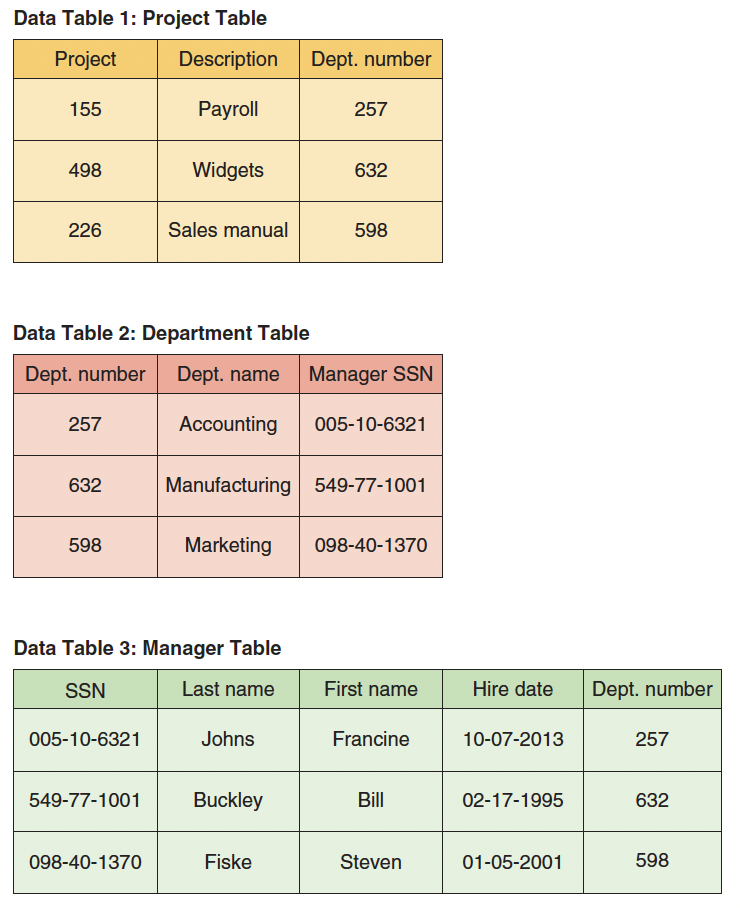
tab_project <-
read_csv("https://bcdanl.github.io/data/rdb-project_table.csv")
tab_department <-
read_csv("https://bcdanl.github.io/data/rdb-department_table.csv")
tab_manager <-
read_csv("https://bcdanl.github.io/data/rdb-manager_table.csv")- A relational database organizes data into multiple related tables, called relations.
- Each table stores data about one type of entity (e.g., projects, departments, managers).
Relational Database Characteristics
- Data is stored in a
data.frame(or table). - Each row = an observation (or record).
- Each column = a variable (or attribute or field).
- Each table has a key — a column that uniquely identifies each row.
- Keys allow us to link tables together.
- We use queries (like
filter(),select(),left_join()) to retrieve and combine data.
Relational Tables and Keys
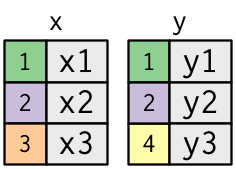
- The colored column represents the “key” variable (
key). - The grey column represents the “value” variable (
val_x,val_y).
Joining Tables with left_join()
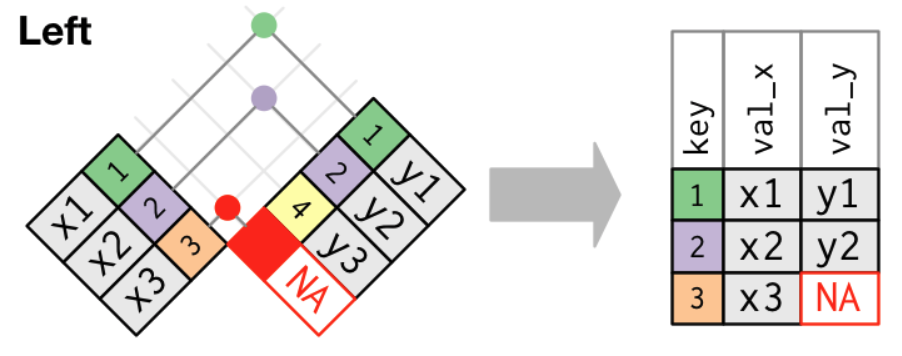
- A left join keeps all rows from
xand adds matching information fromy. - Among the different join types,
left_join()is the most commonly used join.- It does not lose information from your main data.frame (
x) and simply attaches extra information (y) when it exists.
- It does not lose information from your main data.frame (
- Try it out → Classwork 9: ETL Process in R.
Big Data
What Is Big Data?
Big data and analytics are key components shaping the future across industries.
Refers to enormous, complex datasets that traditional tools can’t efficiently manage.
Characterized by the Five V’s:
- Volume — amount of data
- Velocity — speed of data generation
- Value — usefulness of data
- Veracity — trustworthiness of data
- Variety — diversity of data types
- Volume — amount of data
1️⃣ Volume
| Unit | Symbol | Value |
|---|---|---|
| Kilobyte | kB | 10³ |
| Megabyte | MB | 10⁶ |
| Gigabyte | GB | 10⁹ |
| Terabyte | TB | 10¹² |
| Petabyte | PB | 10¹⁵ |
| Exabyte | EB | 10¹⁸ |
| Zettabyte | ZB | 10²¹ |
| Yottabyte | YB | 10²⁴ |
| Brontobyte* | BB | 10²⁷ |
| Gegobyte* | GeB | 10³⁰ |
*Less commonly used or proposed extensions.
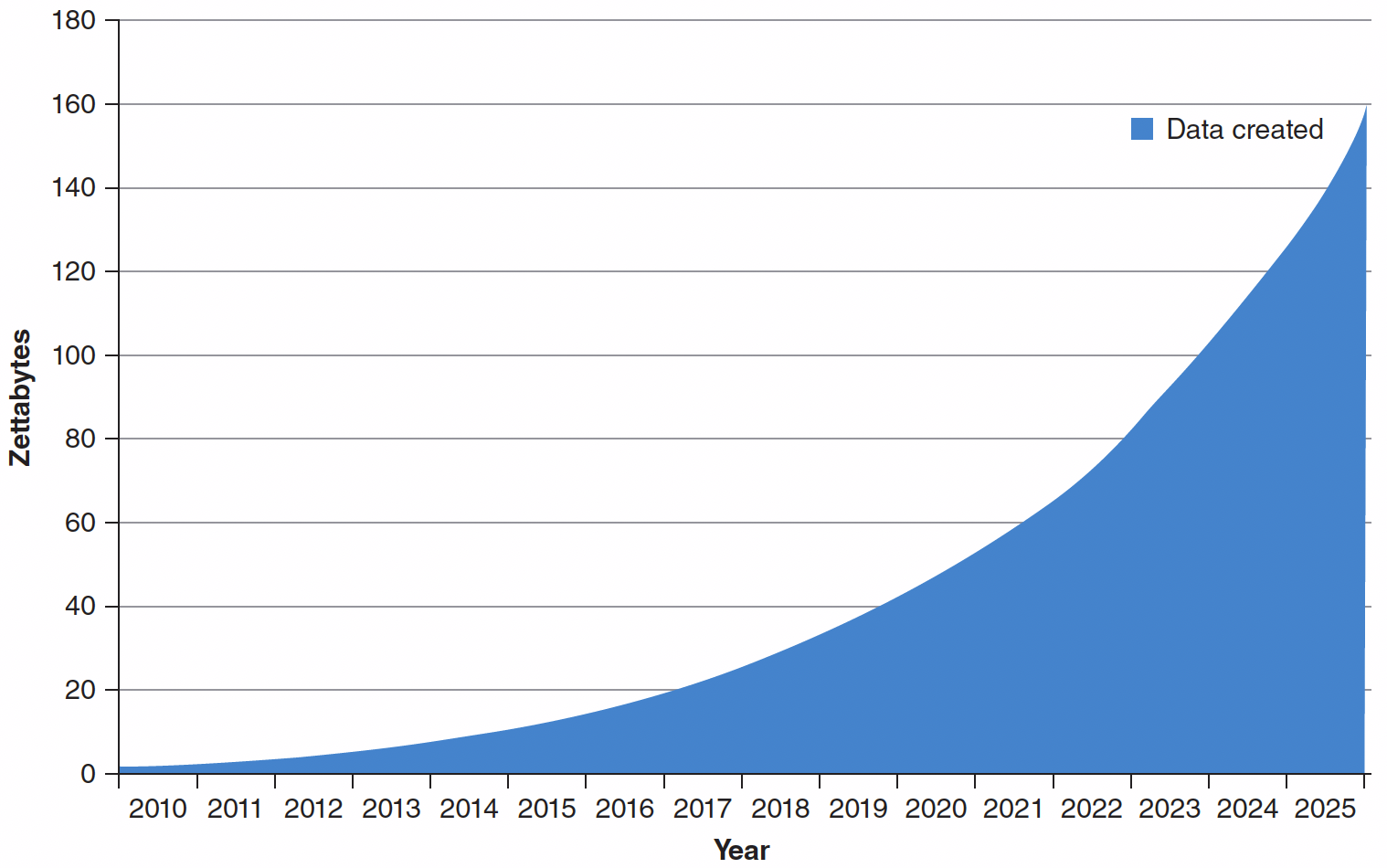
Growth of the Global Datasphere
- In 2017, the digital universe contained 16.1 zettabytes of data.
- Expected to grow to 163 zettabytes by 2025.
2️⃣ Velocity
- Refers to the rate at which new data is created and processed.
- Estimated at 402.74 million terabytes per day (≈181 zettabytes per year).
- Around 90% of the world’s data has been generated in just the past two years.
3️⃣ Value
- Represents the worth of data in driving better decisions.
- Highlights the need to extract actionable insights quickly.
- Large datasets enable discovery of patterns and anomalies not visible in small samples.
4️⃣ Veracity
- Measures data quality and reliability.
- Involves accuracy, completeness, and timeliness.
- Determines whether data can be trusted for decision-making.
5️⃣ Variety
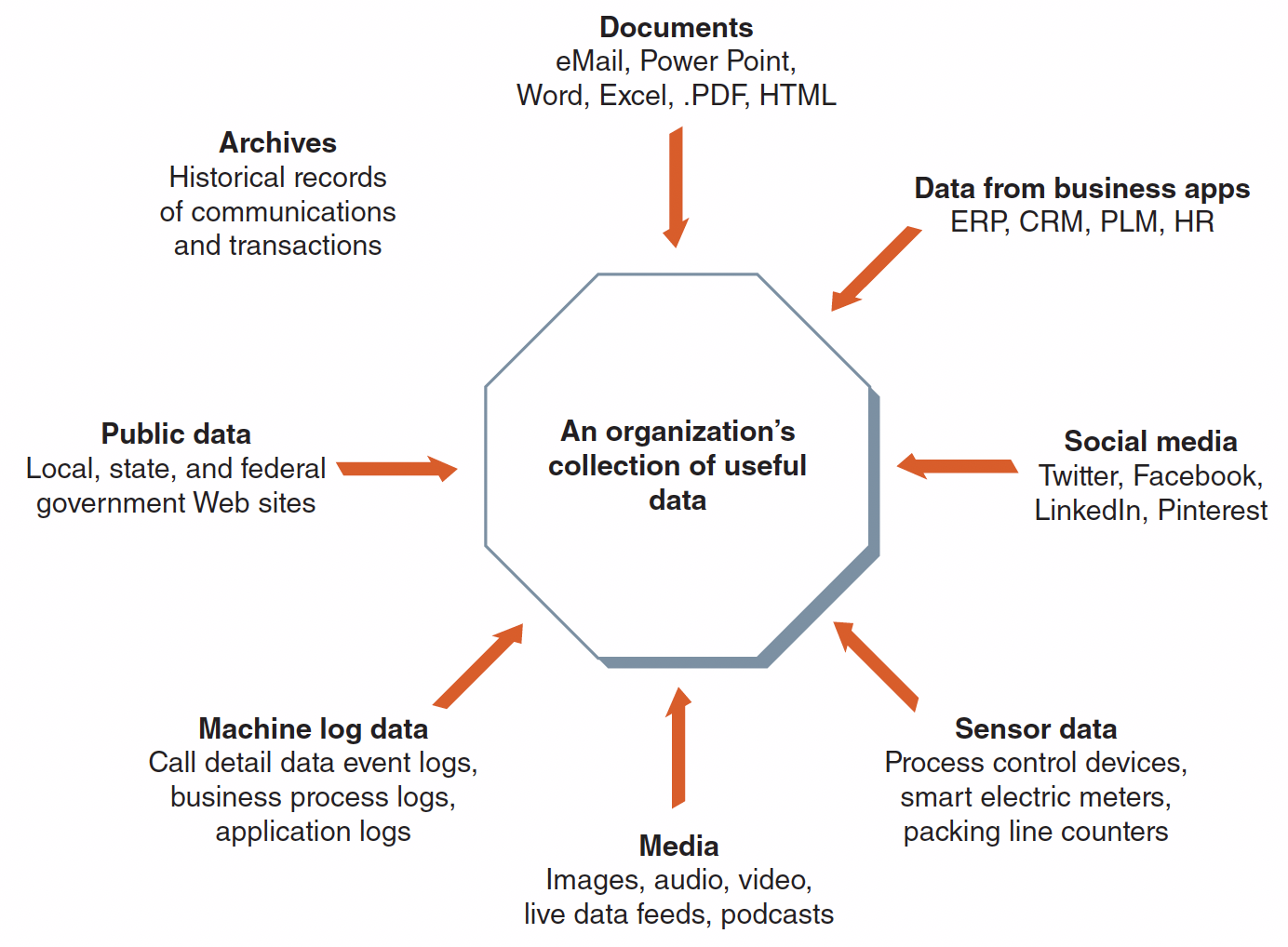
Technologies for Big Data Management
Why We Need New Technologies
- Big data exceeds what traditional tools can store or analyze.
- Limitations:
- Legacy databases struggle with volume and speed.
- Hardware can’t scale efficiently.
- Solutions:
- Modern frameworks and architectures like Data Warehouses enable:
- Massive storage
- Fast queries
- Integration across platforms
- Massive storage
- Modern frameworks and architectures like Data Warehouses enable:
Schema in Big Data Management
- A schema is the blueprint or structure that defines how data is organized in a database.
- It specifies:
- What fields exist (e.g.,
name,age,income) - What type each field is (e.g., character, number, date)
- How tables relate to each other
- What fields exist (e.g.,
- In other words, a schema tells the system how to read and interpret data consistently.
Data Warehouses
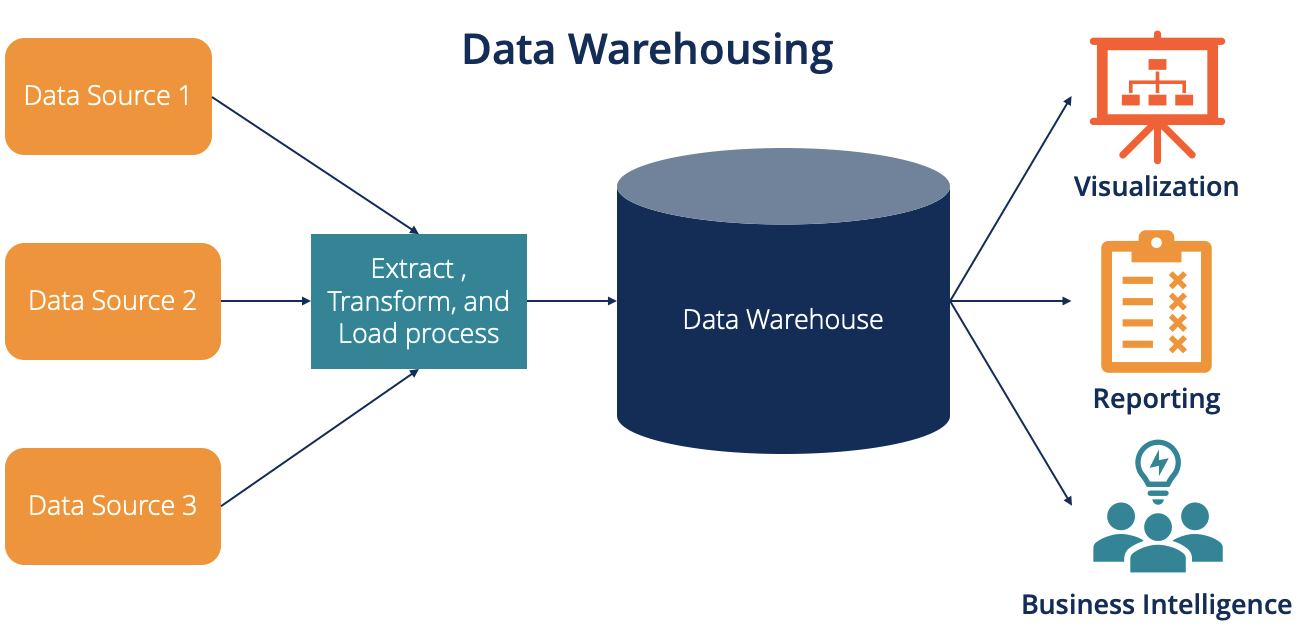
- Definition: Central repository integrating data from multiple sources.
- Purpose: Enables comprehensive analysis and decision-making.
Key Characteristics of Data Warehouses
| Characteristic | Description |
|---|---|
| Large | Stores billions of records and petabytes of data |
| Multiple Sources | Integrates internal and external data via ETL |
| Historical | Often includes 5+ years of archived data |
| Cross-Organizational | Accessible across departments for data-driven strategy |
| Supports Analysis & Reporting | Enables drill-downs and trend detection |
| Schema-Based | Data fits a predefined structure before being stored for efficient querying and analysis |
Understanding Schema
- Definition: Data is structured and validated before it enters the system.
- The schema is predefined, specifying tables, fields, and data types.
- The schema is predefined, specifying tables, fields, and data types.
- Advantages:
- Ensures data consistency, accuracy, and performance
- Ideal for reporting, dashboards, and business intelligence
- Simplifies regulatory compliance and governance
- Ensures data consistency, accuracy, and performance
- Example:
- Before inserting sales data, ETL scripts ensure each record matches the schema — e.g.,
store_id(integer),sales(numeric)
- Once loaded, users can query with confidence
- Before inserting sales data, ETL scripts ensure each record matches the schema — e.g.,
Walmart: A Pioneer in Data Warehousing

Early adopter of data-driven supply chain optimization
Collects transaction data from 11,000+ stores and 25,000 suppliers
Uses real-time analytics to optimize pricing, inventory, and customer experience
In 1992, launched the first commercial data warehouse to exceed 1 TB
In 2025, processes data at a rate of 2.5 petabytes per hour