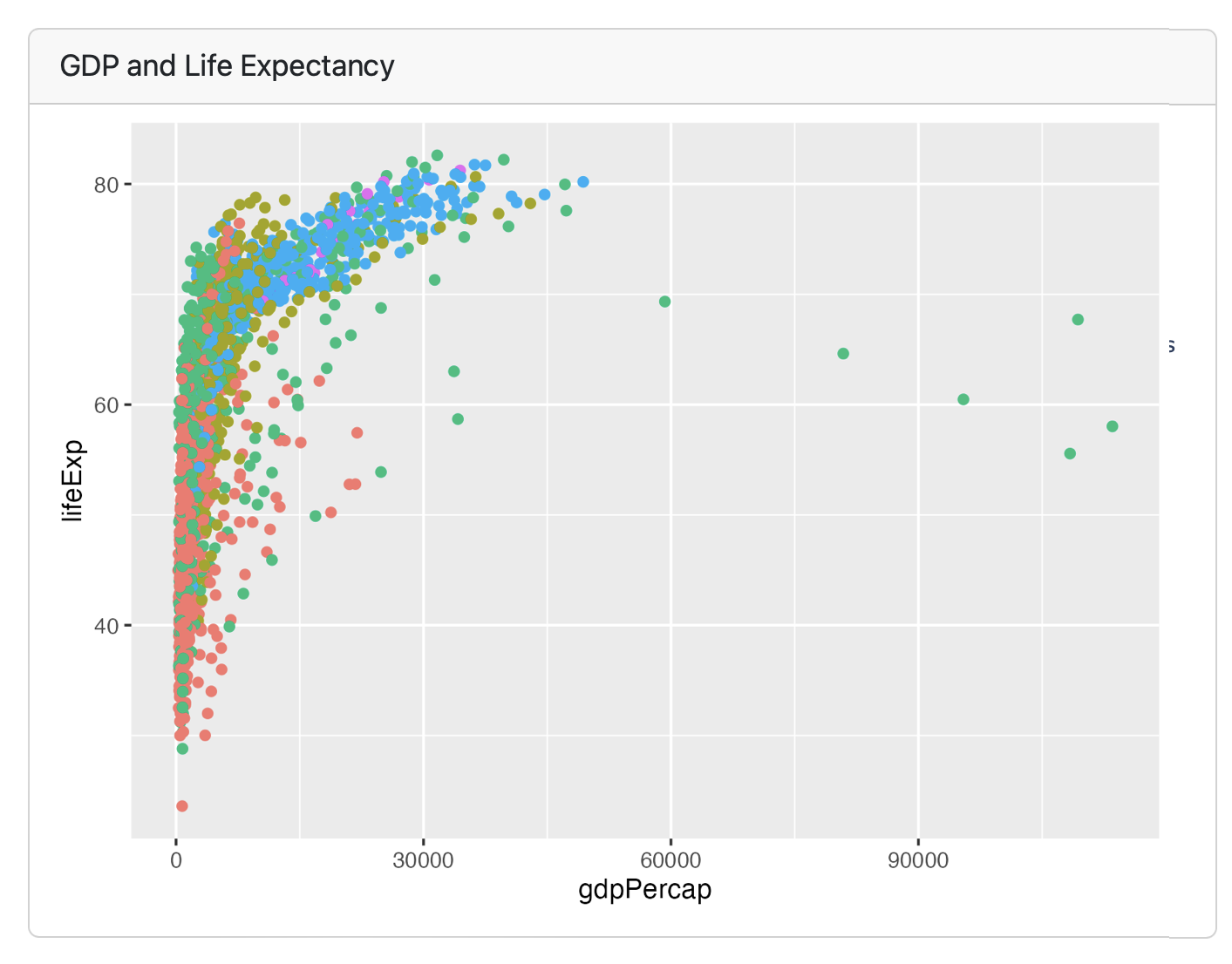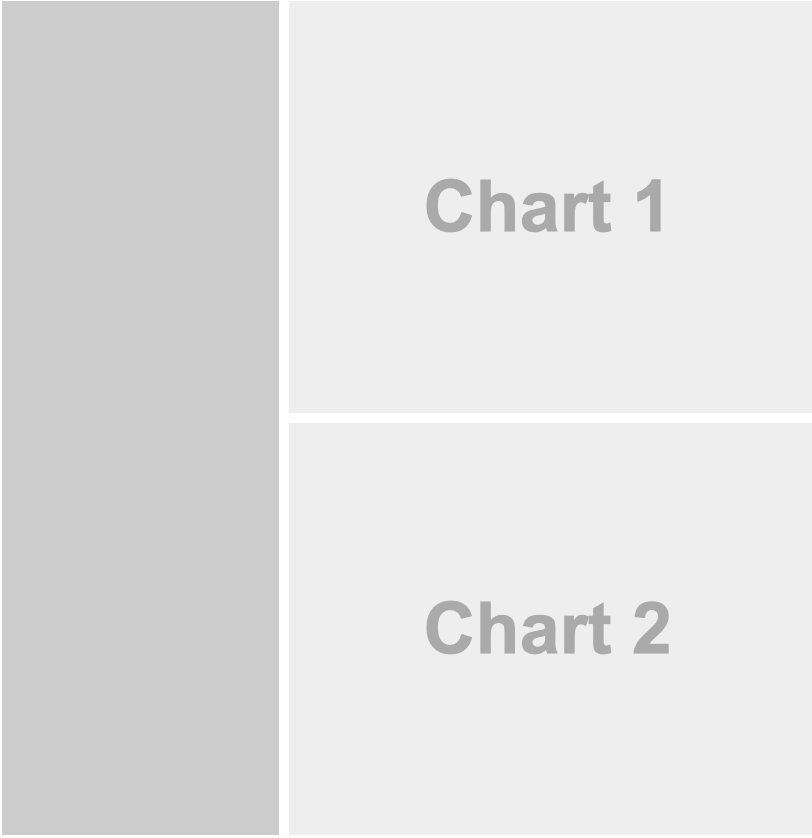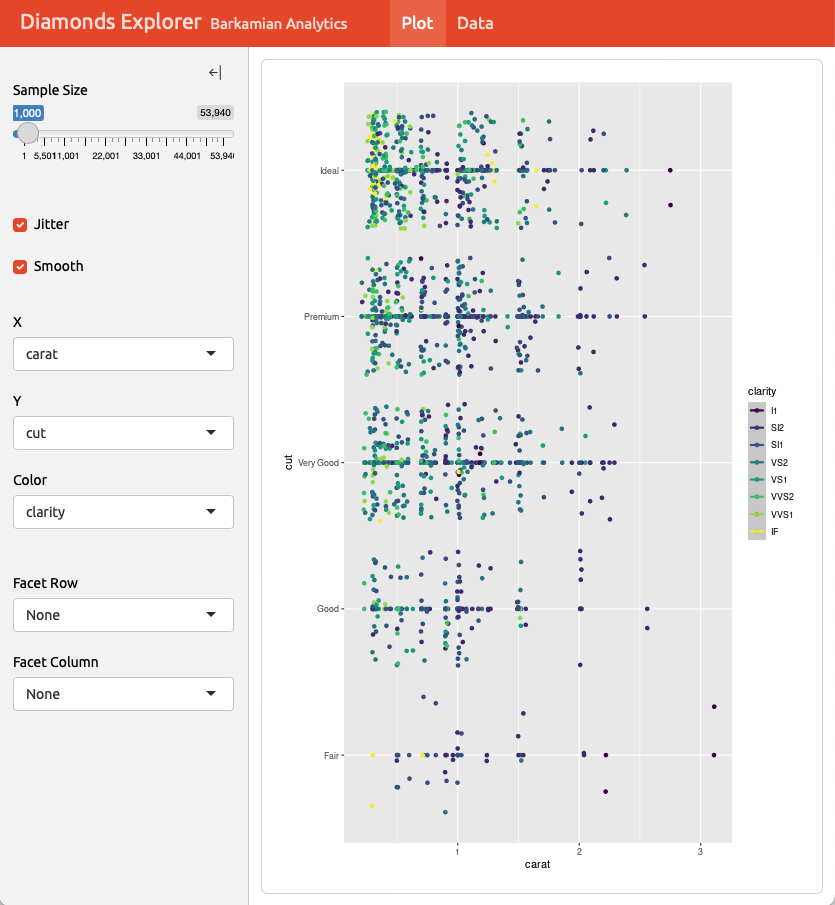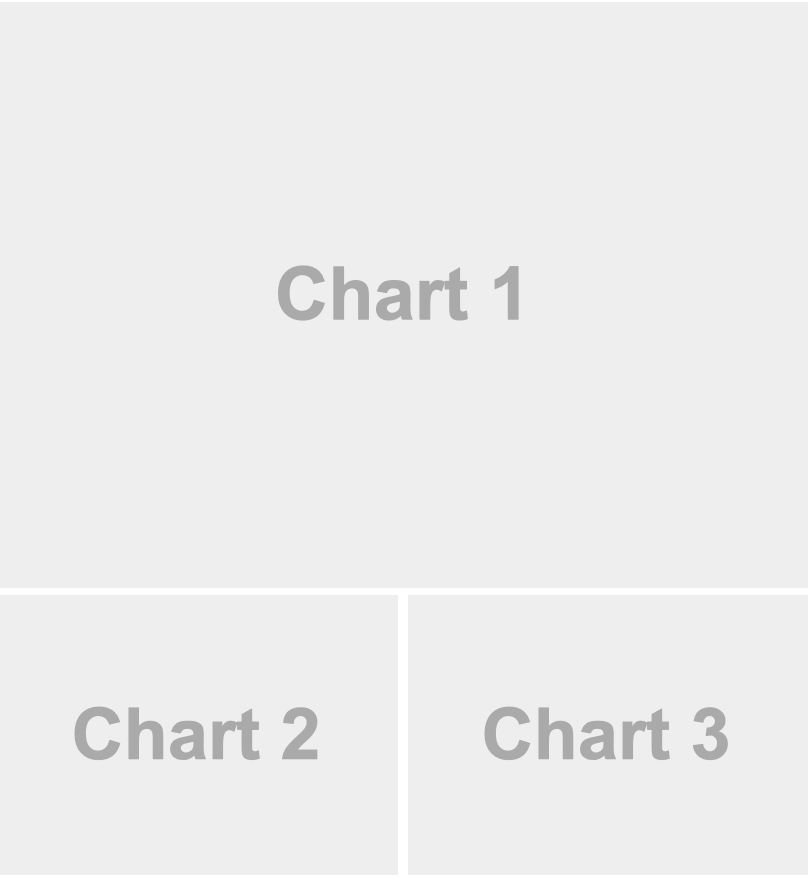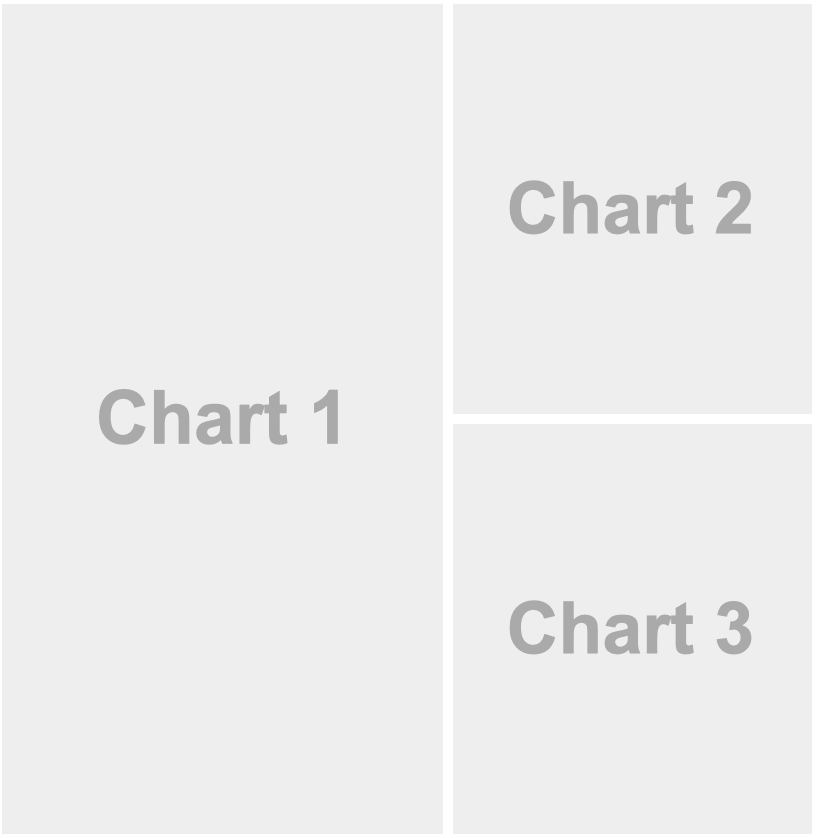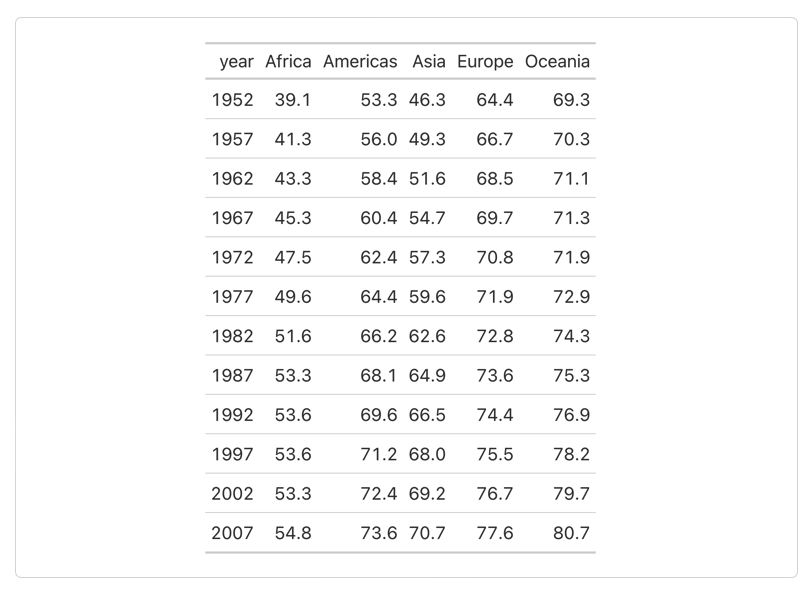Lecture 12
Quarto Dashboards
April 30, 2025
Quarto Dashboards
Quarto Dashboards
What is a dashboard?
- A dashboard is a way of displaying various types of visual data in one place.
- Usually, a dashboard is intended to convey different, but related information in an easy-to-digest form.
- E.g., SUNY Geneseo Institutional Research Discovery Dashboards
Quarto Dashboards
A new output format for easily creating
dashboards from .qmd files
.qmd ➝ Dashboard
Quarto Dashboards
Quarto Dashboards requires Quarto version above 1.4.
Dashboard Basics
- Dashboards are composed of cards
- Cards are arranged into rows and columns
- Pages, tabsets, and sidebars allow more advanced layouts
With these simple building blocks, it is pretty straightforward to build some cool dashboards…
Dashboard Basics
Plots
Each code chunk makes a card, and can take a title
Value Boxes
- Value boxes are a great way to prominently display simple values within a dashboard. For example, here is a dashboard row with three value boxes:

Value Boxes
Value Boxes
icon and color
The
iconused in value boxes can be any of the 2,000 available bootstrap icons.The
colorcan be any CSS color value, however there are some color aliases that are tuned specifically for dashboards that you might consider using by default:
primary: Bluesecondary: Graysuccess: Greeninfo: Bright Blue
warning: Yellow/Orangedanger: Redlight: Light Graydark: Black
Navigation Bar and Pages

Sidebars: Page Level
Sidebars: Global
Layout: Rows
Layout: Columns
Tabset
Tables
Each code chunk makes a card, doesn’t have to have a title
Other features
Text content
Expanding cards
Dashboard deployment
Dashboards are typically just static HTML pages so can be deployed to any web server or web host!
Interactive Dashboards
https://quarto.org/docs/dashboards/interactivity/shiny-r
For interactive exploration, some dashboards can benefit from a live R backend
To do this with Quarto Dashboards, add interactive Shiny components
Deploy with or without a server!