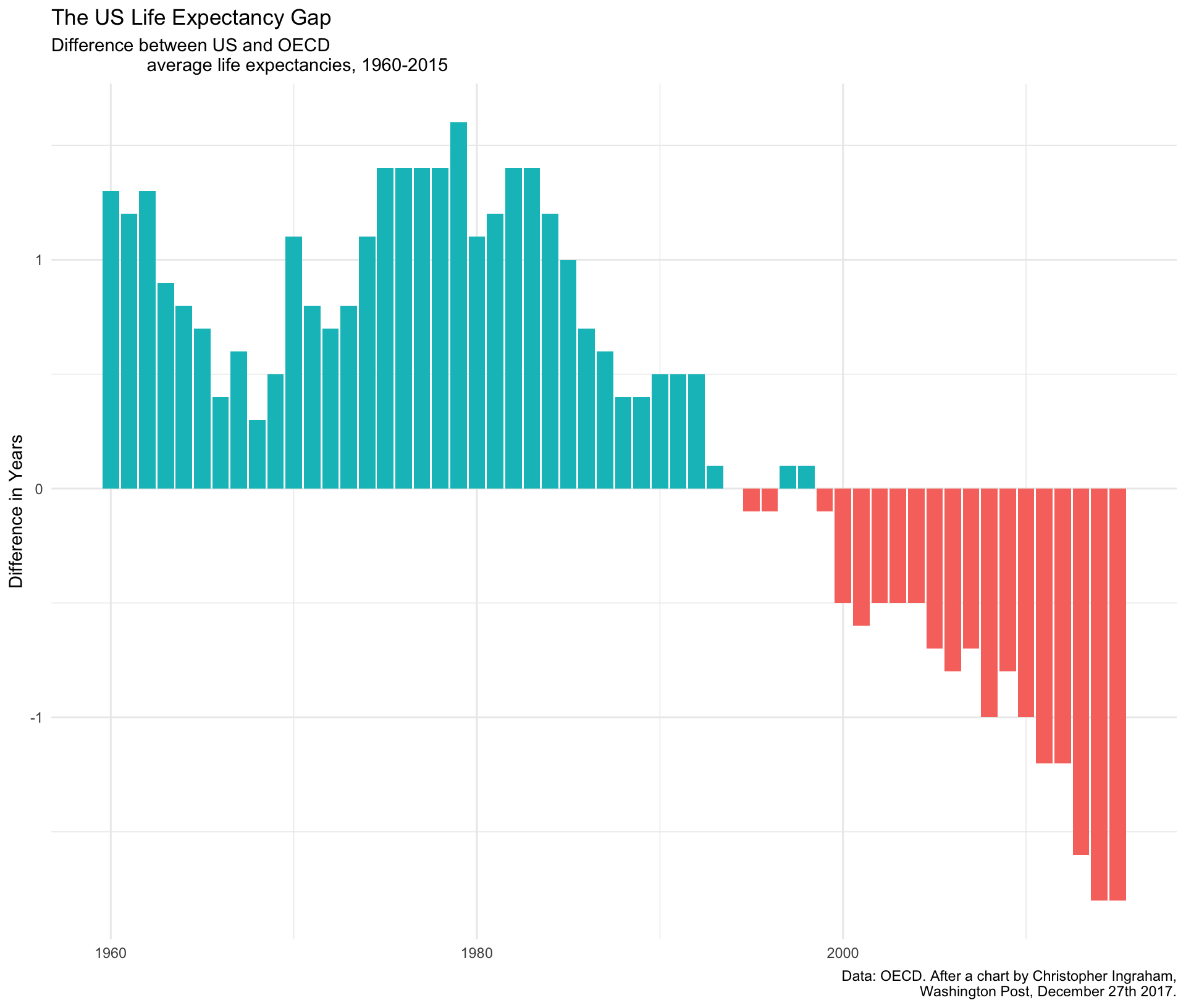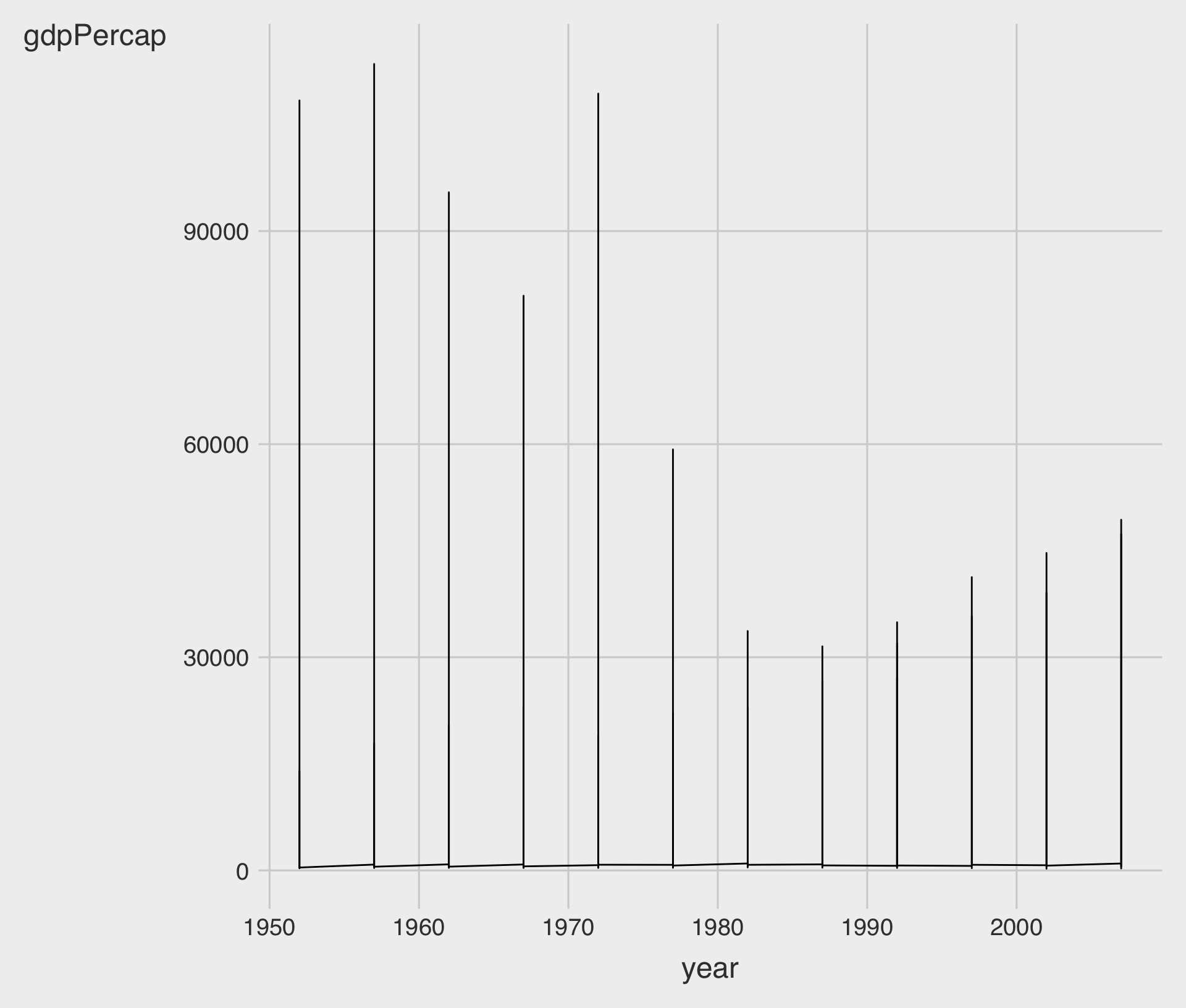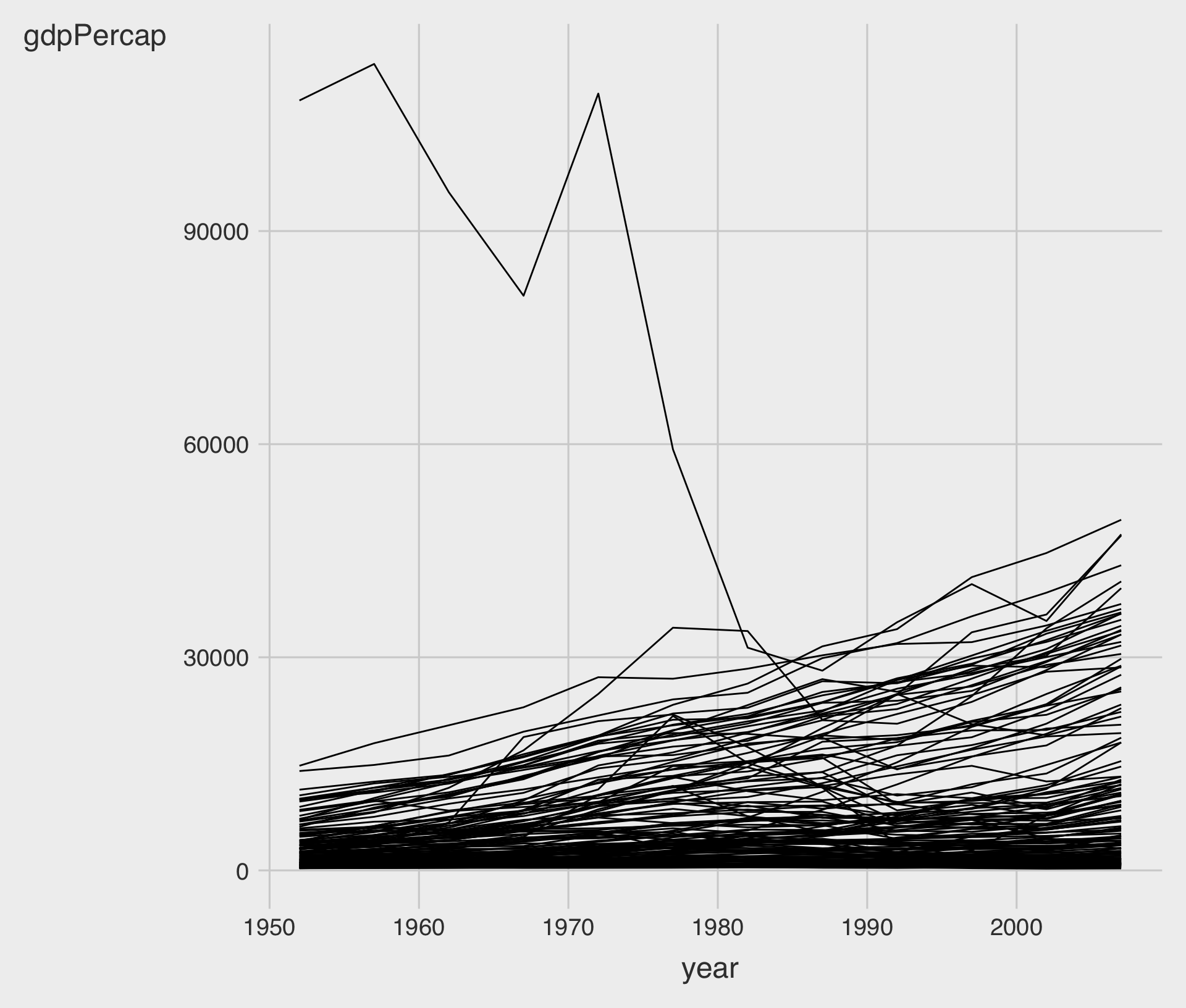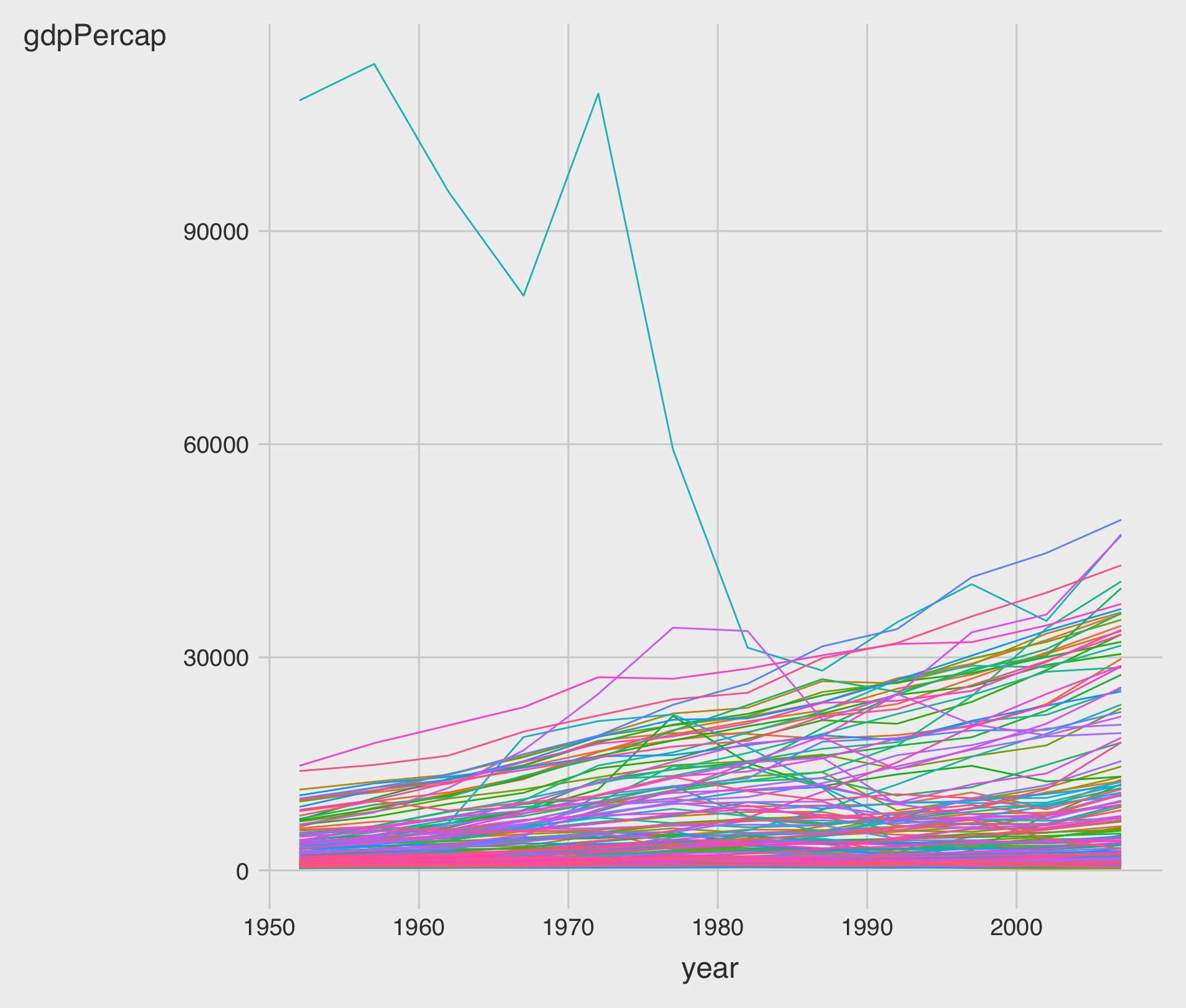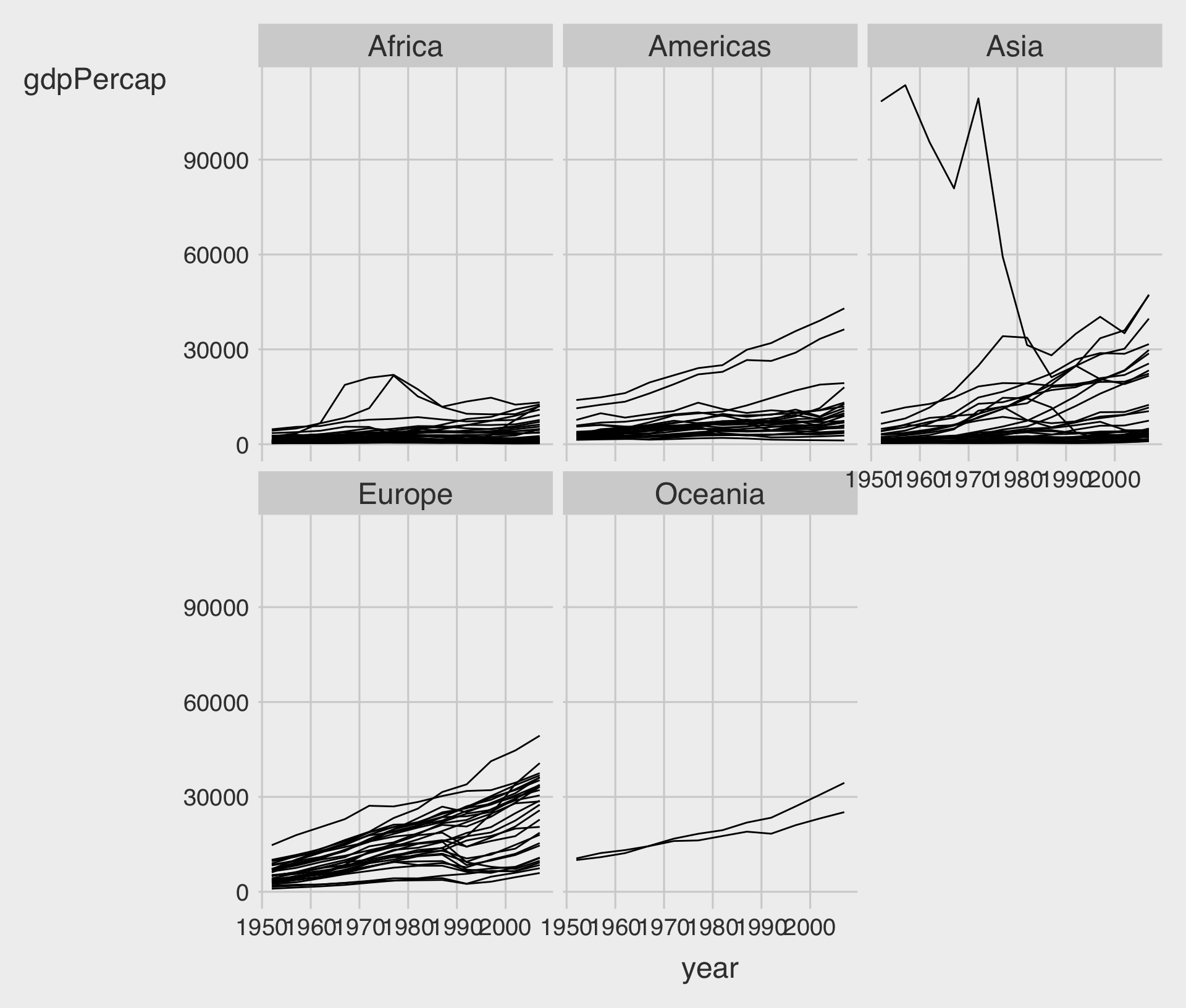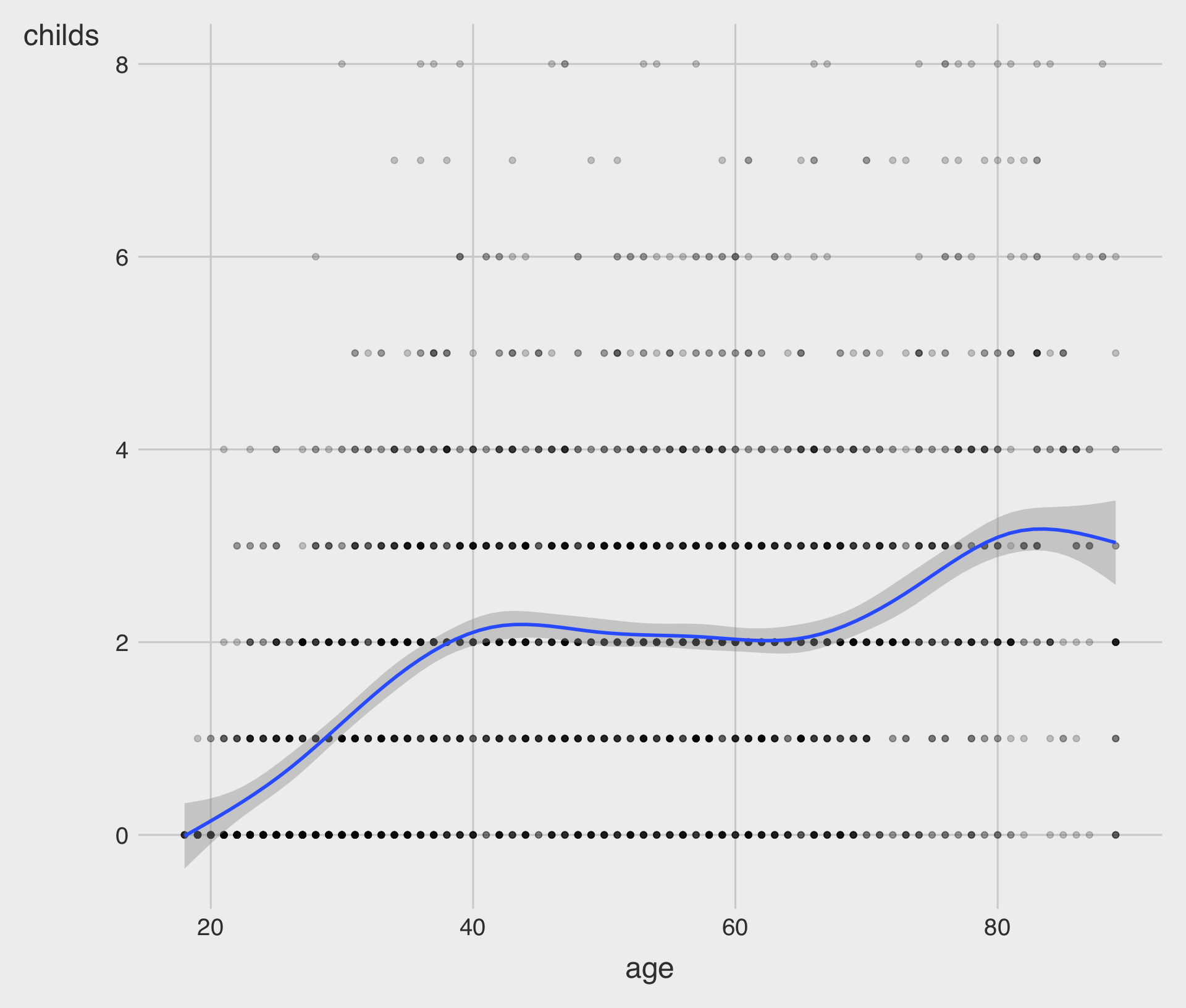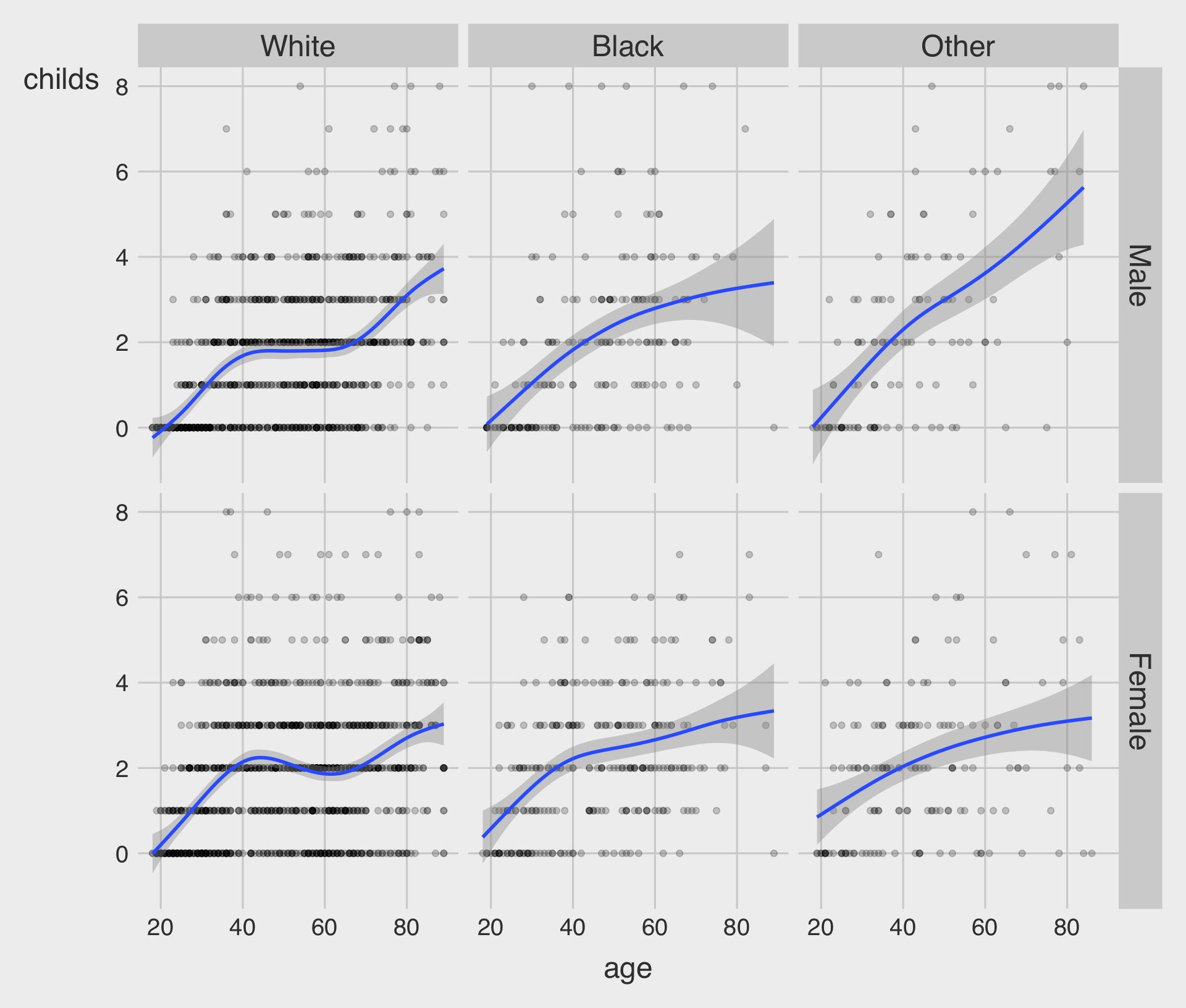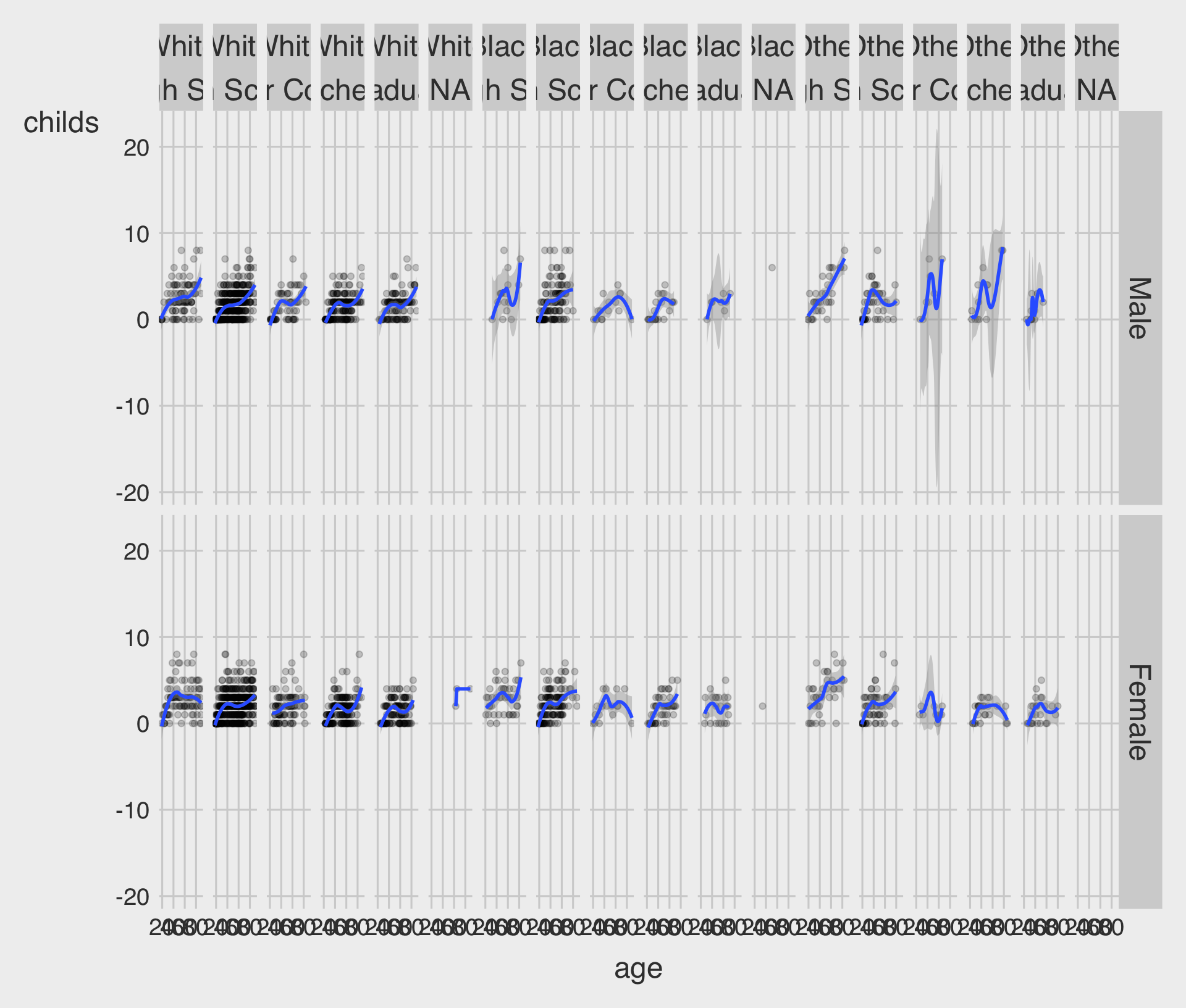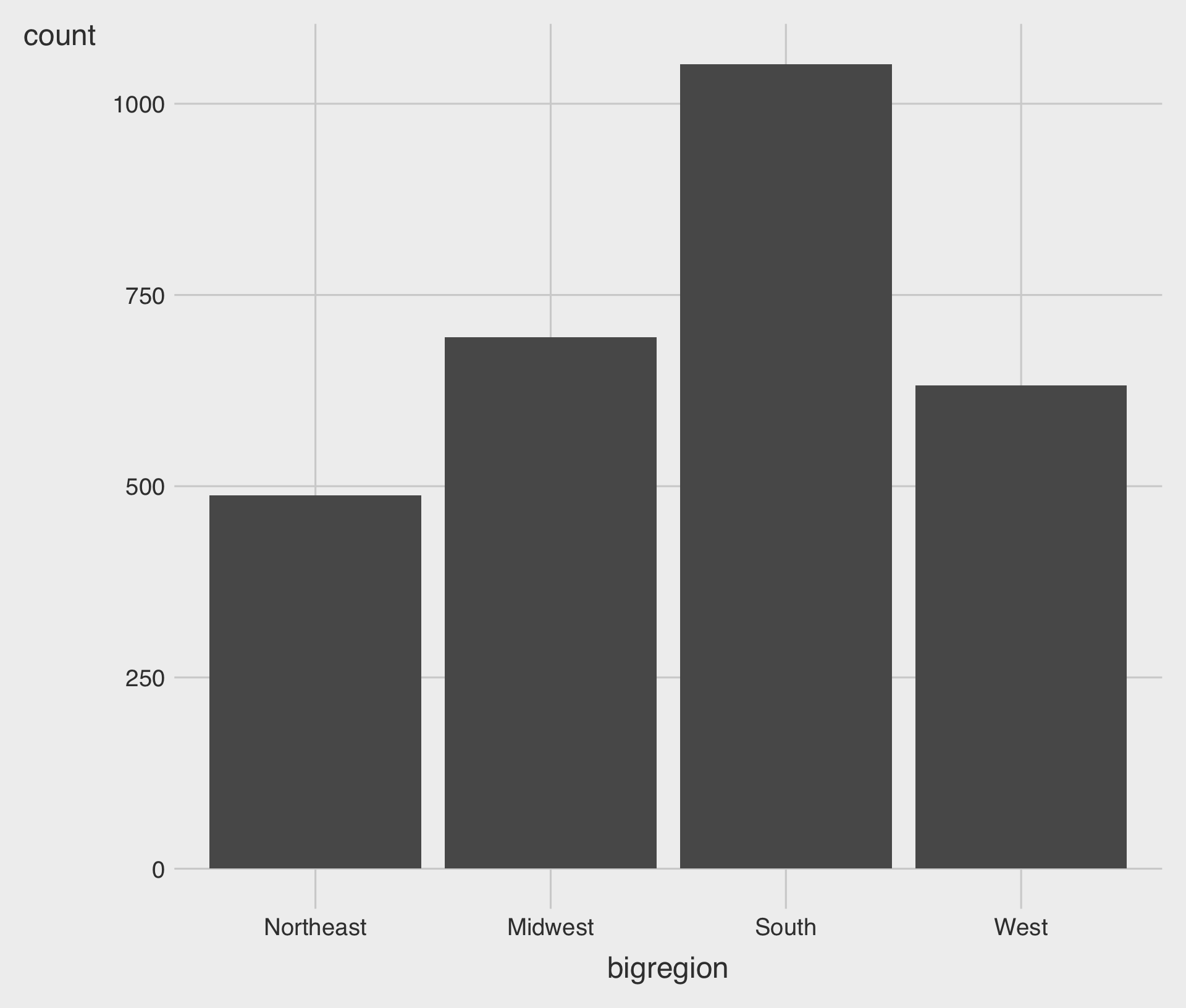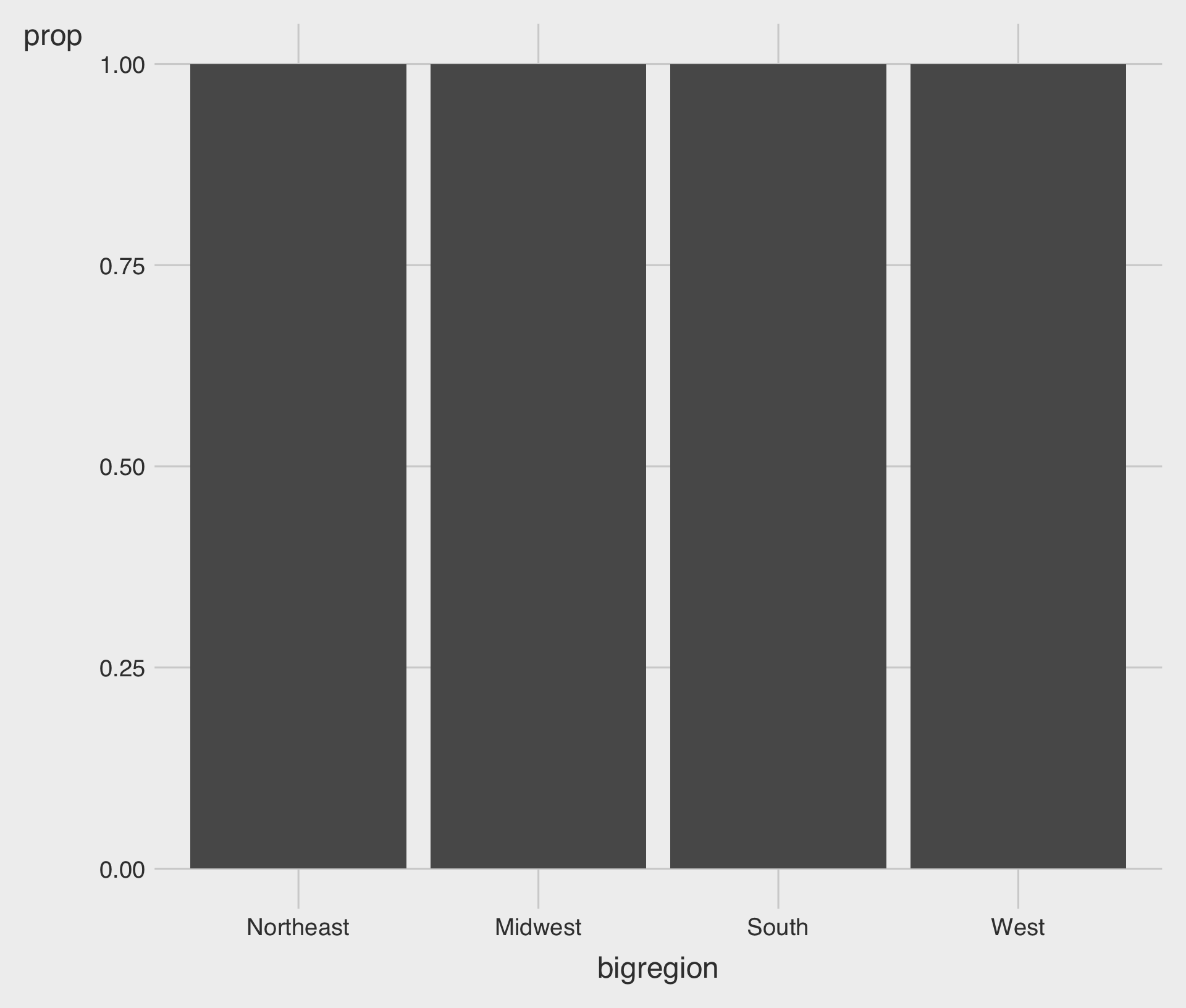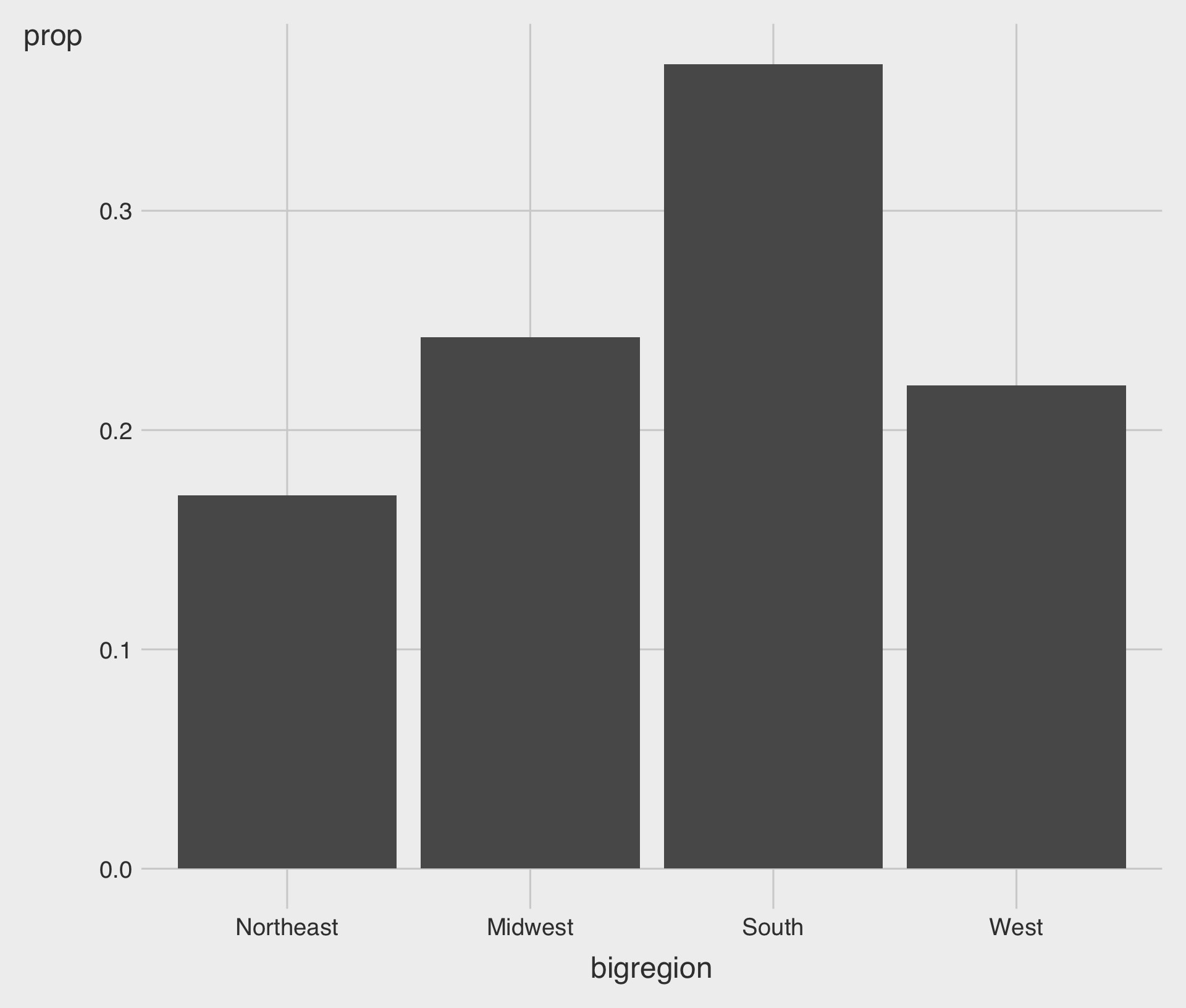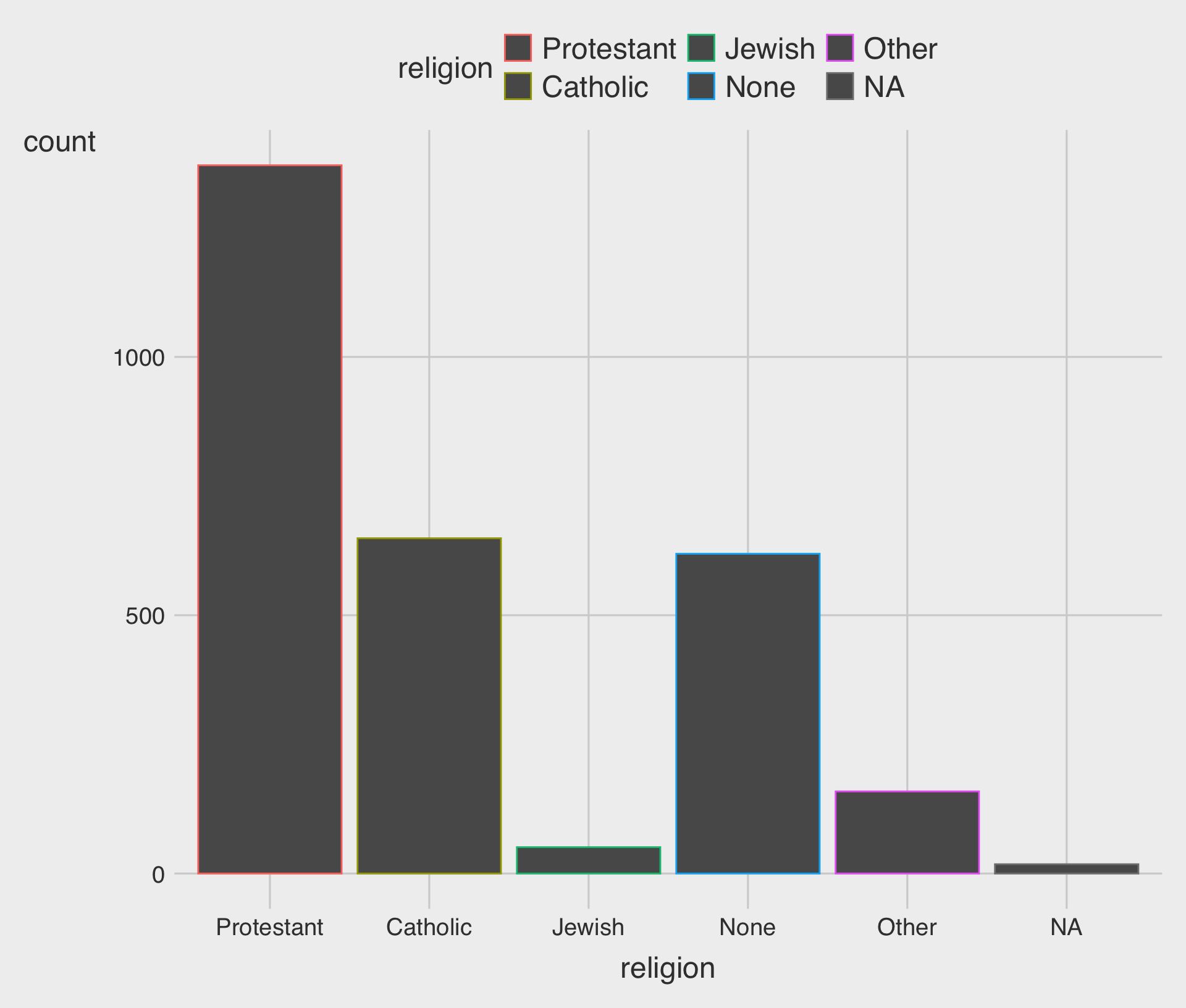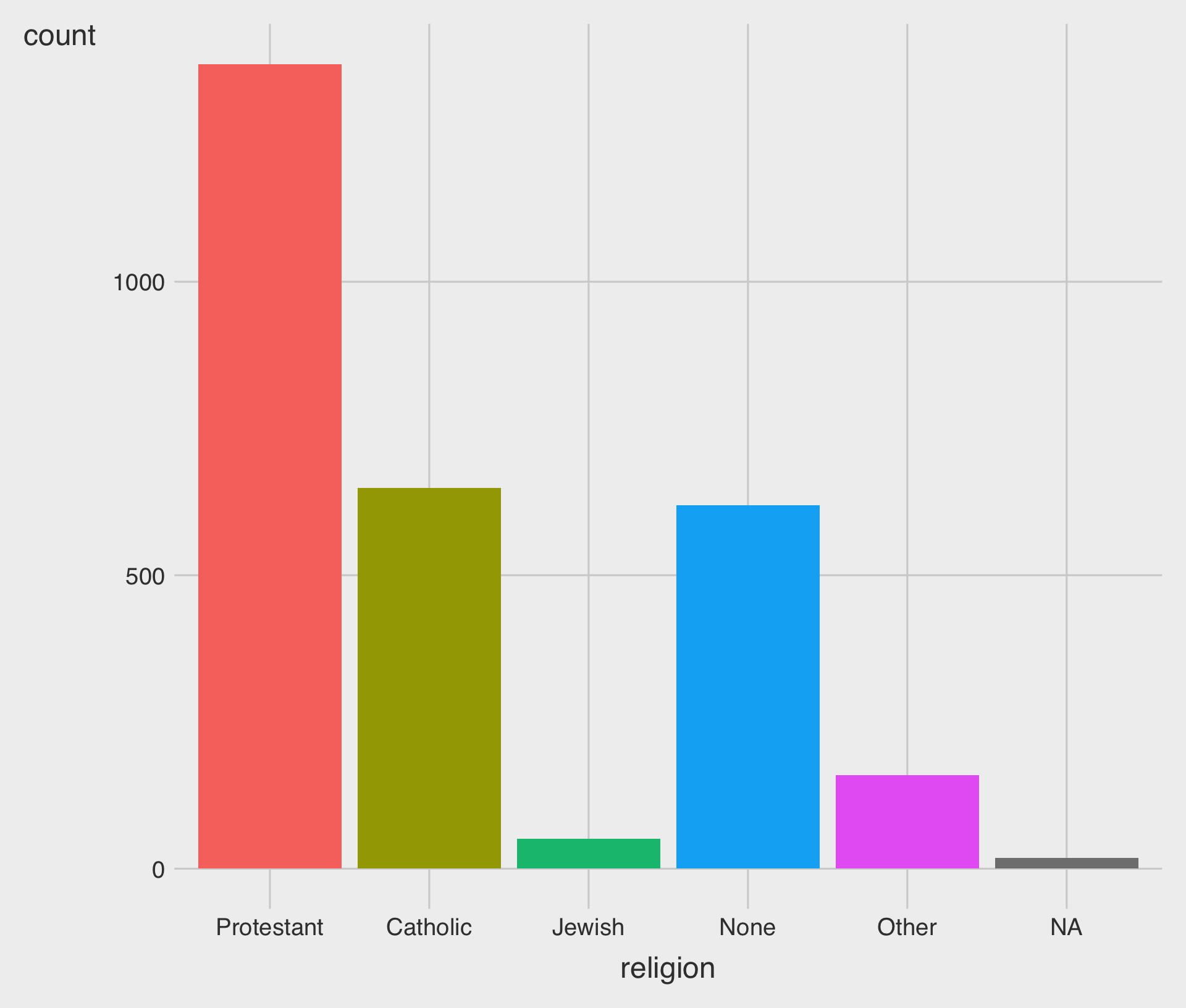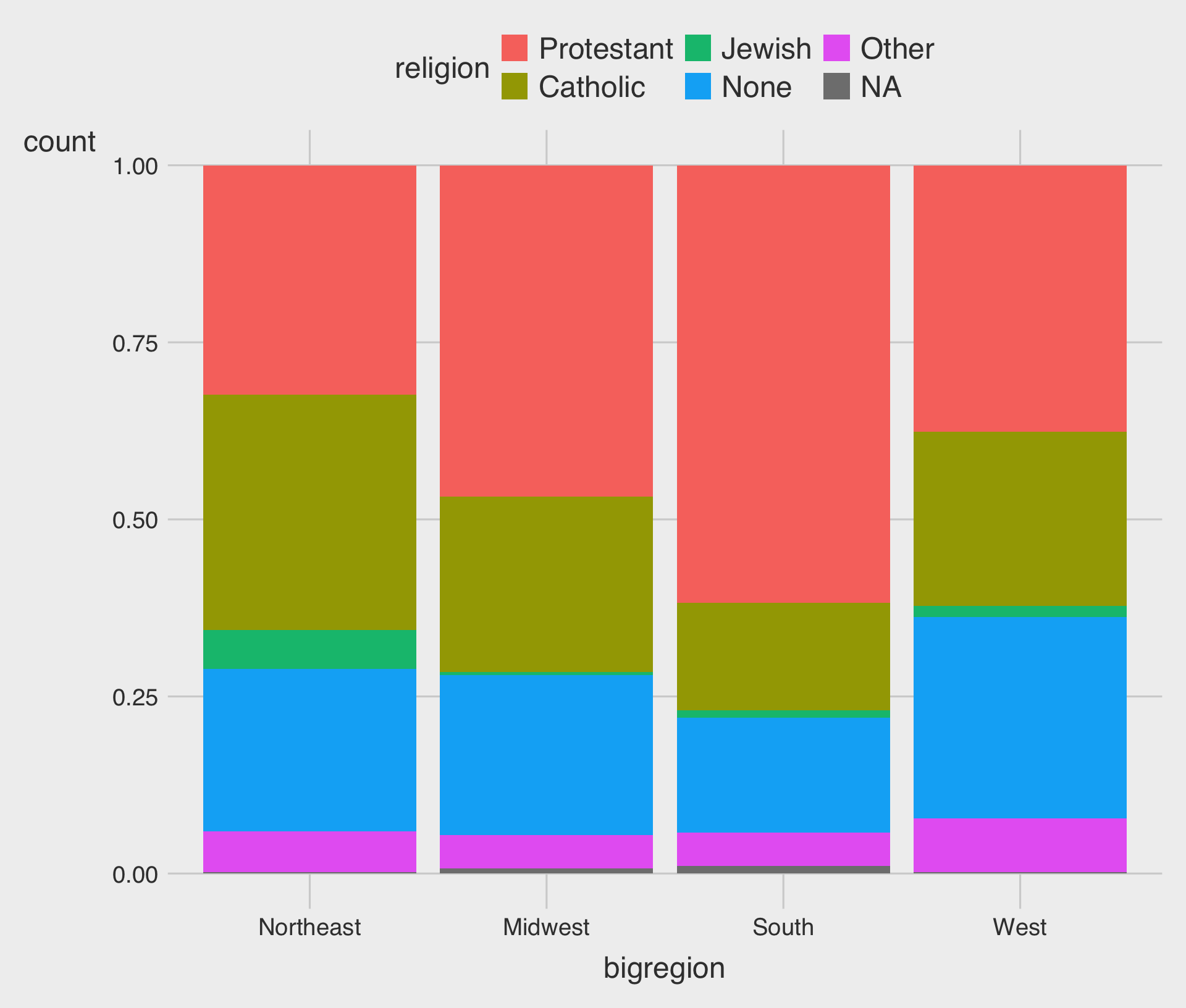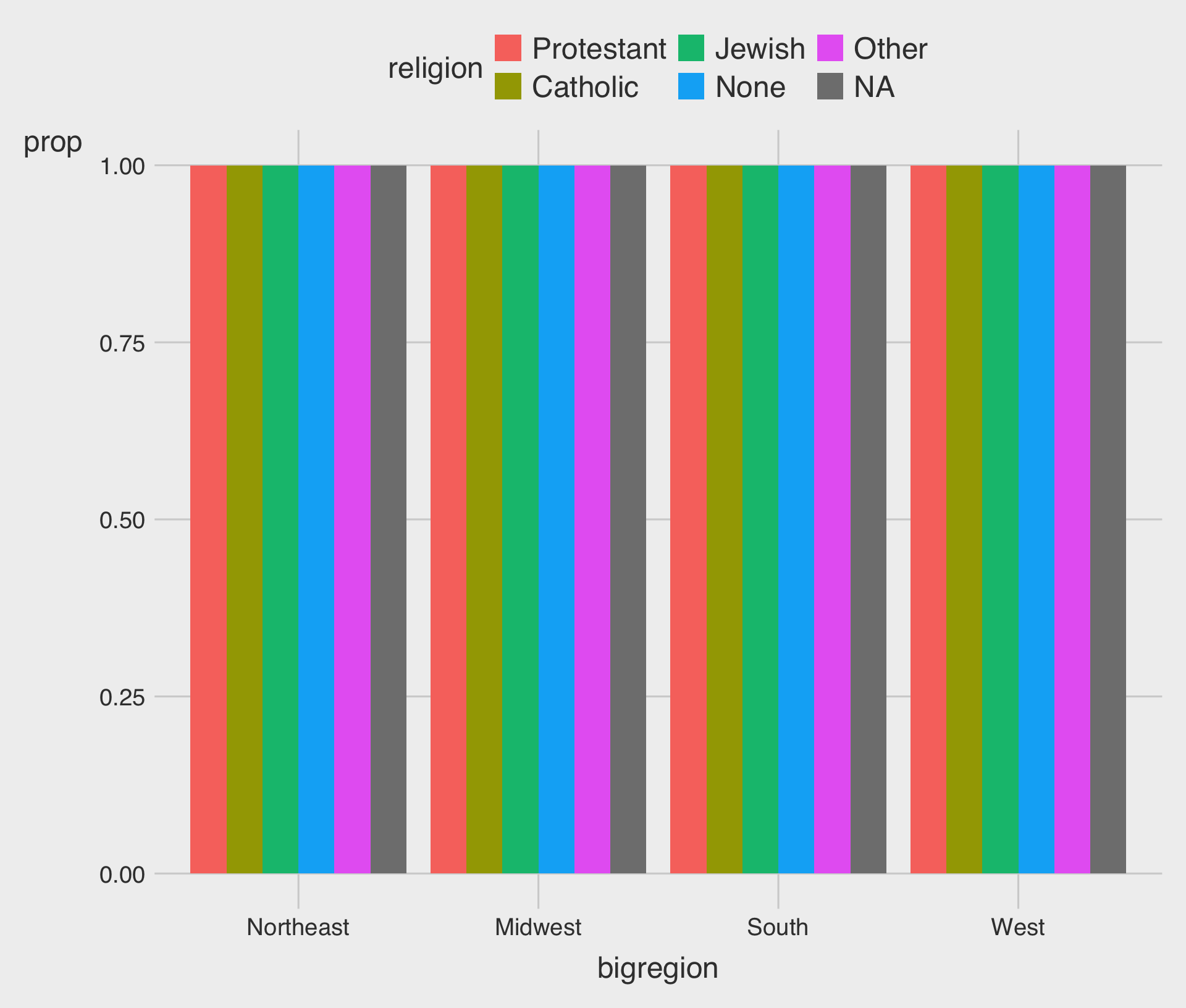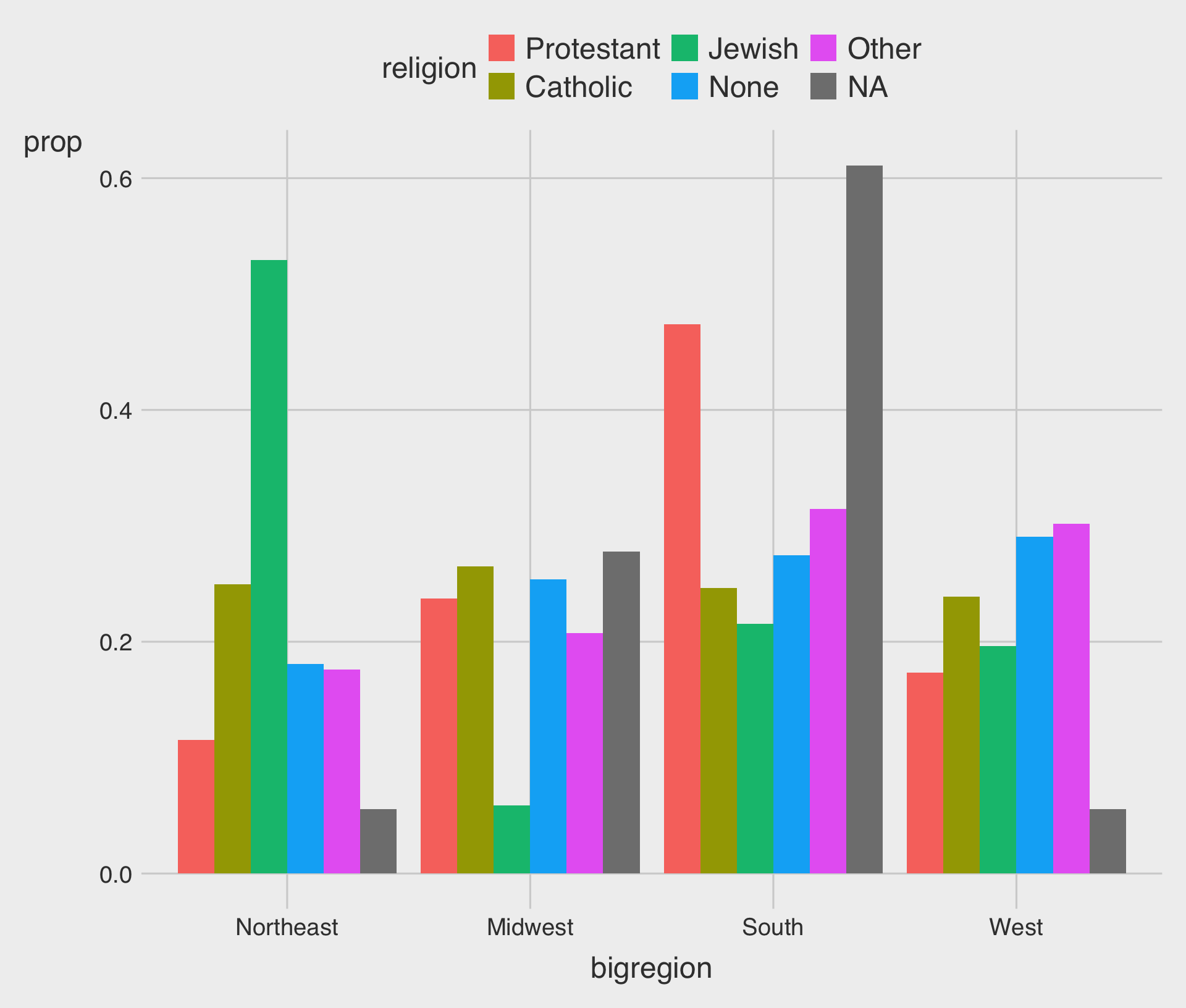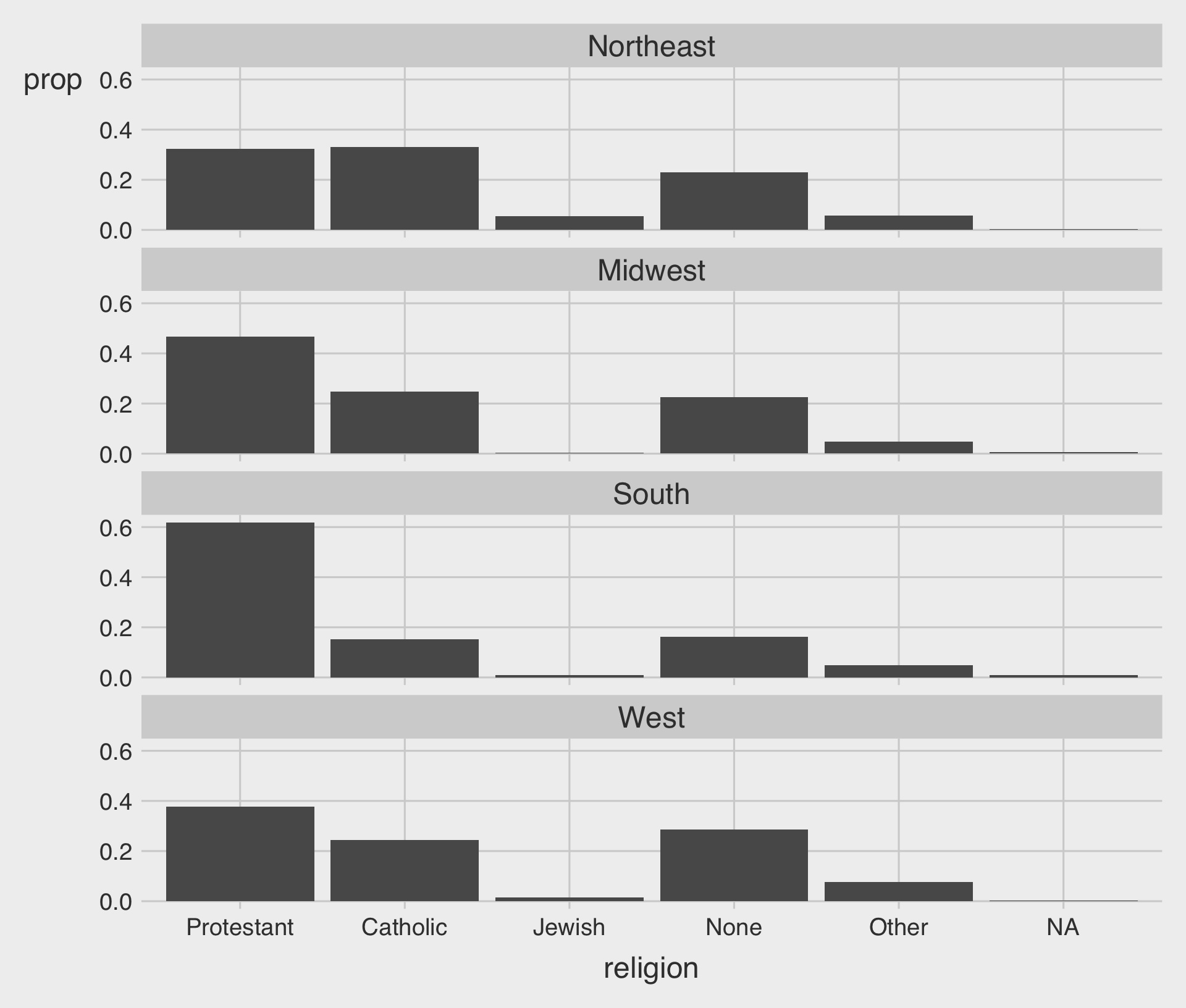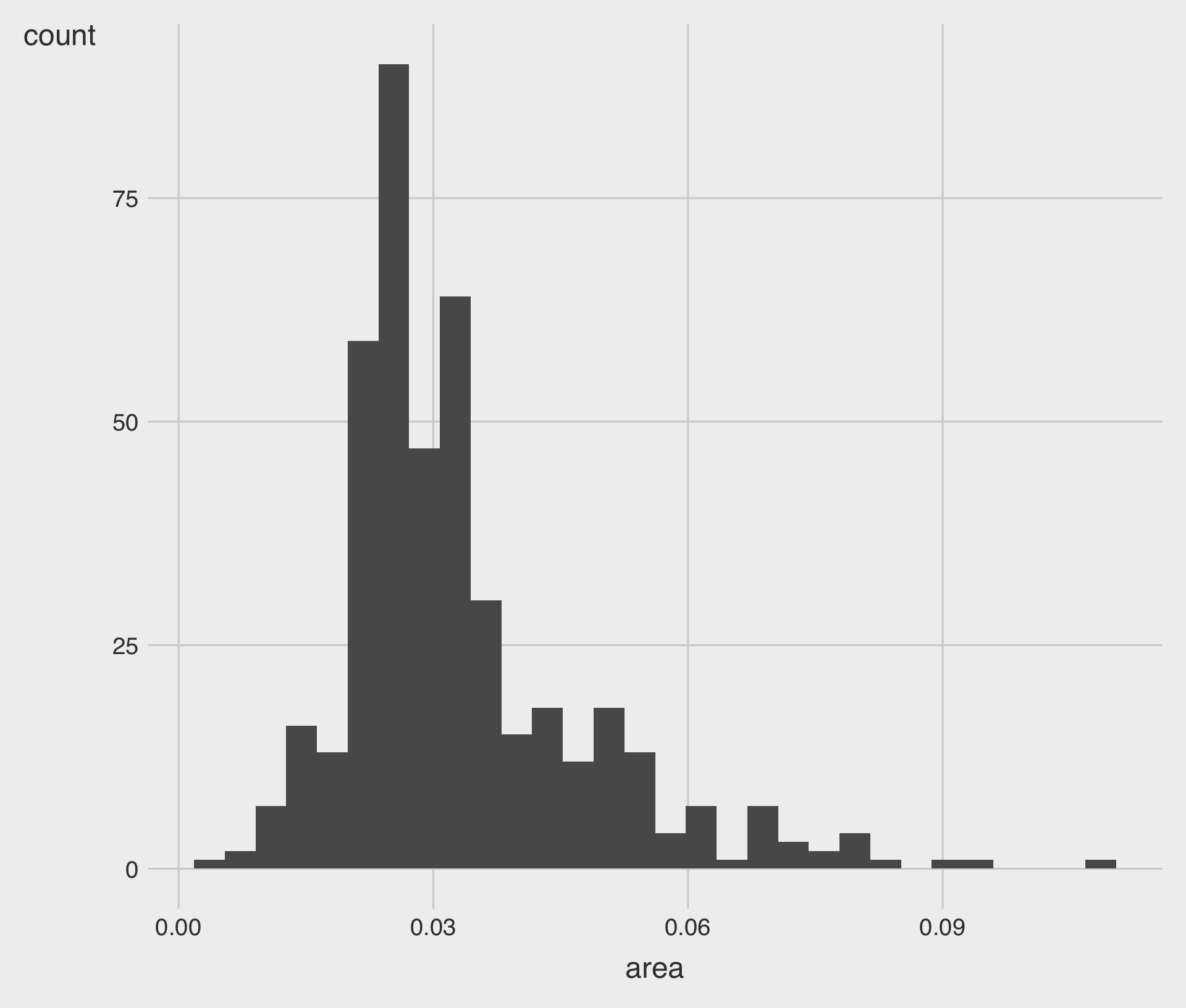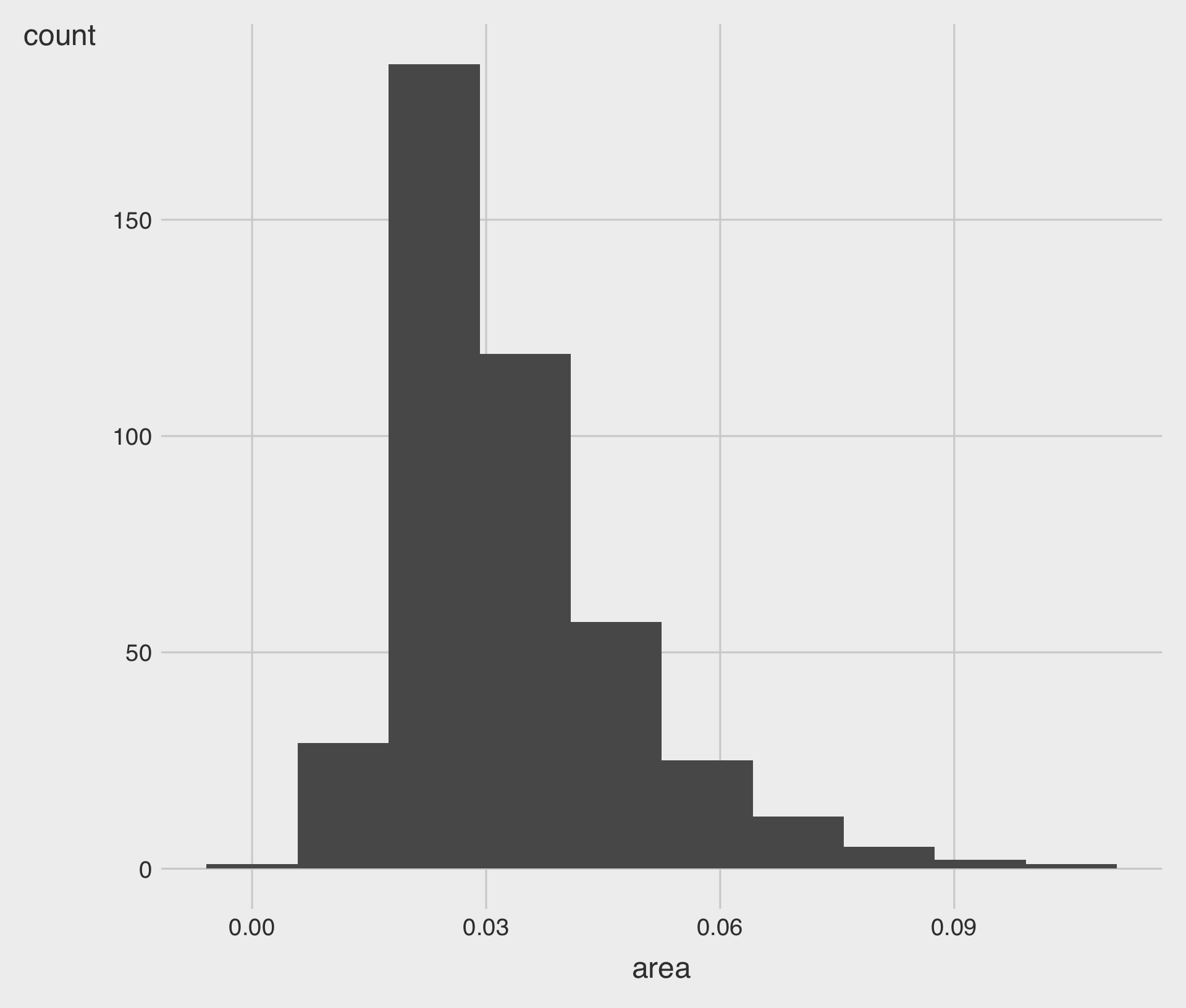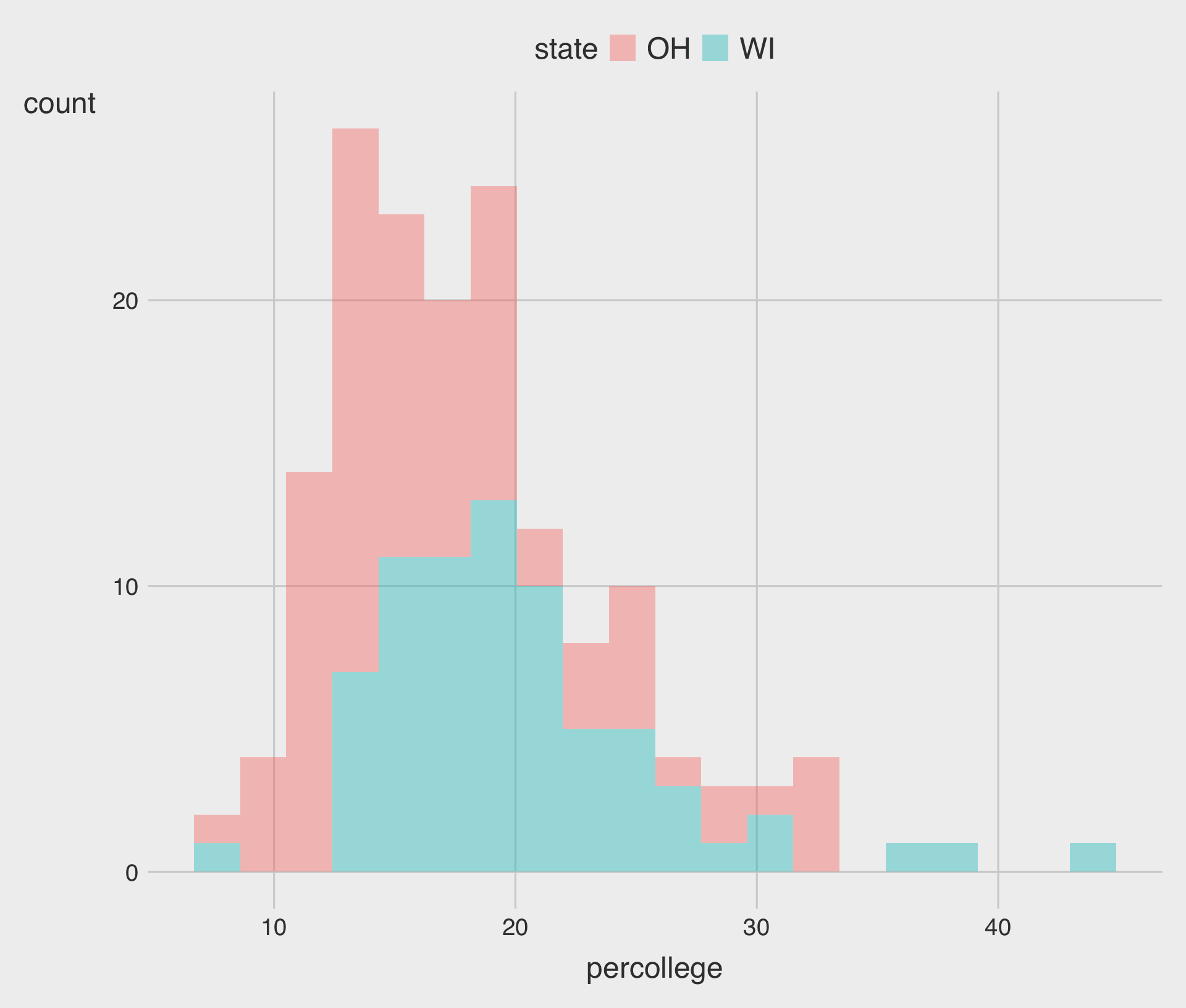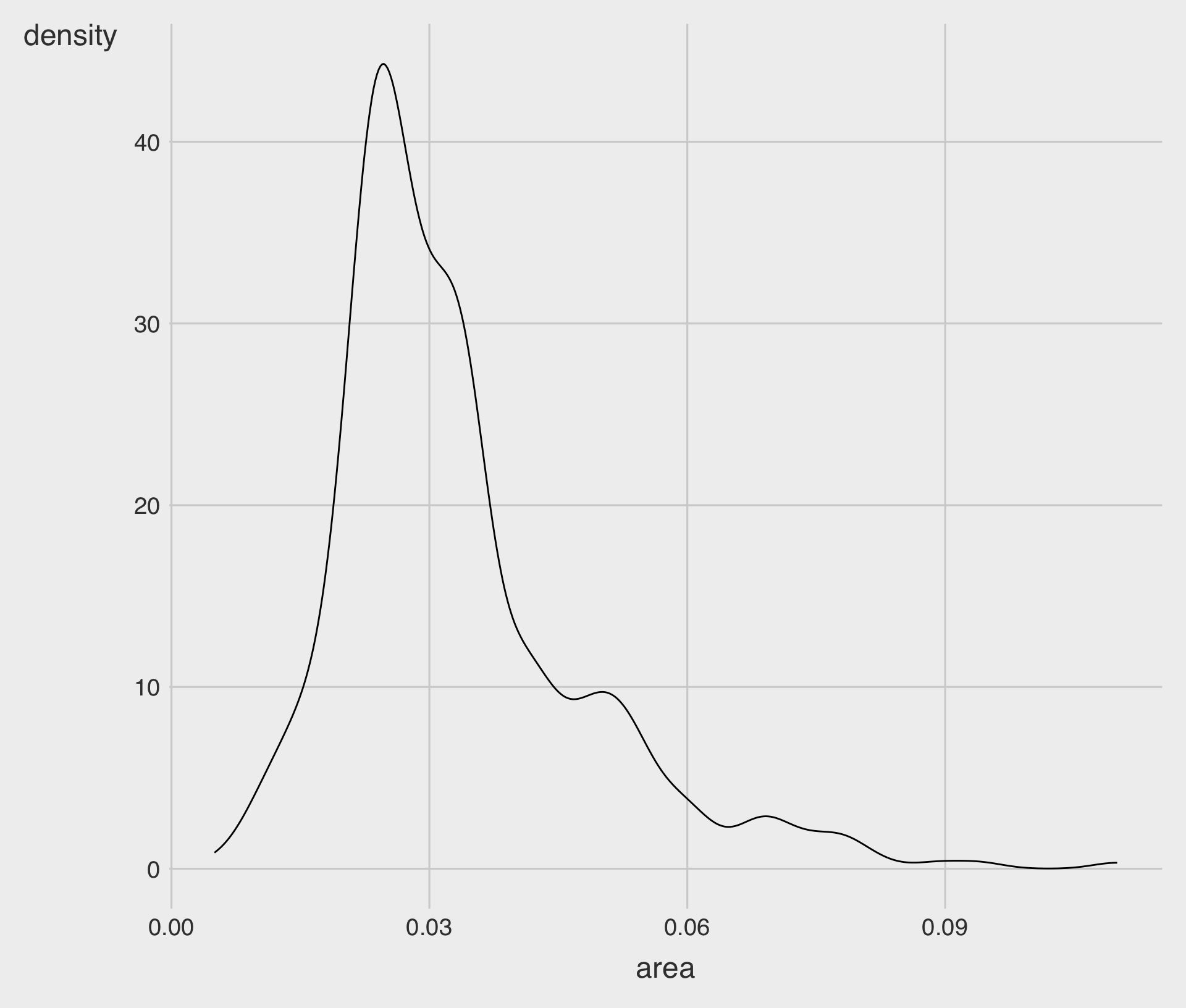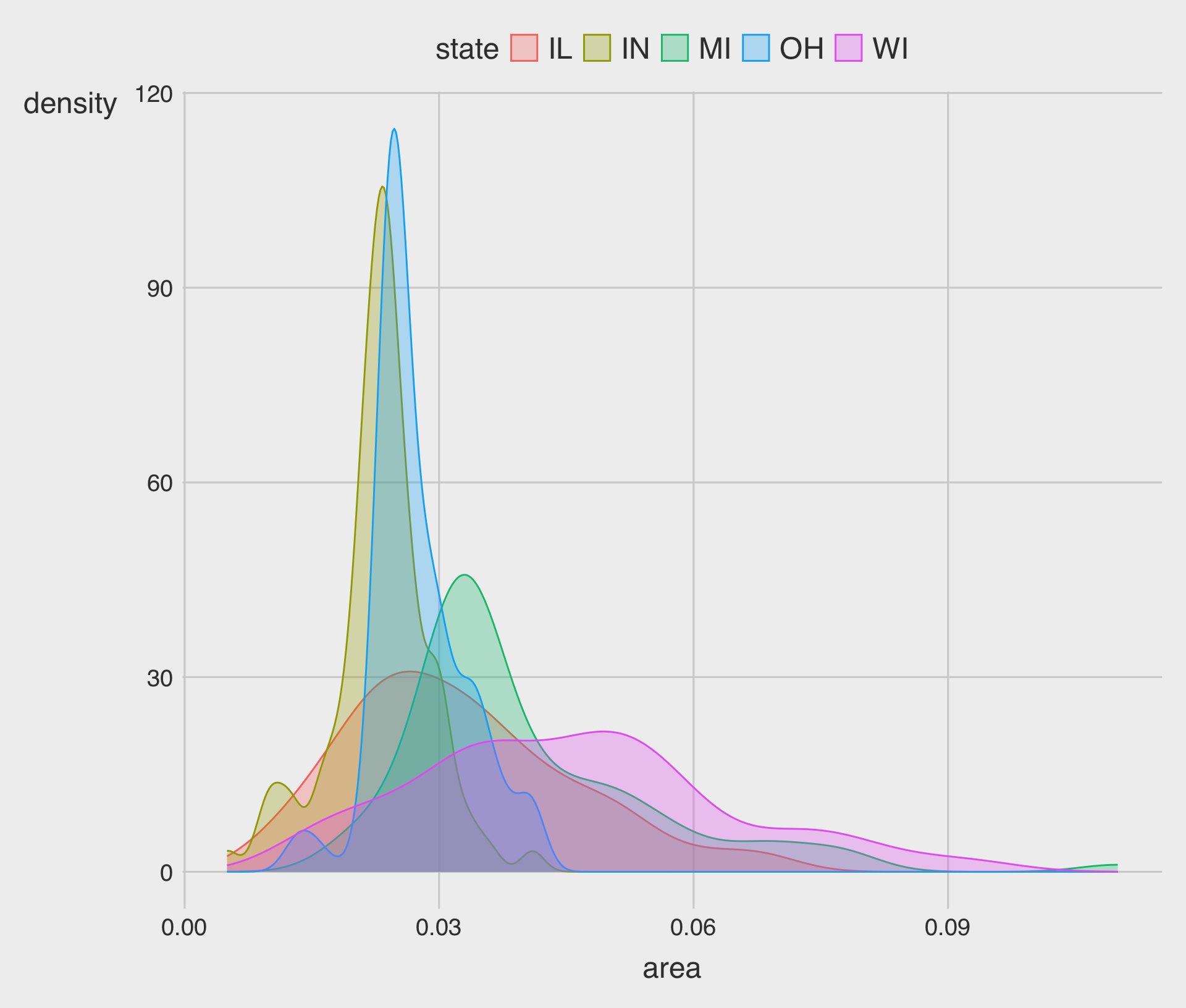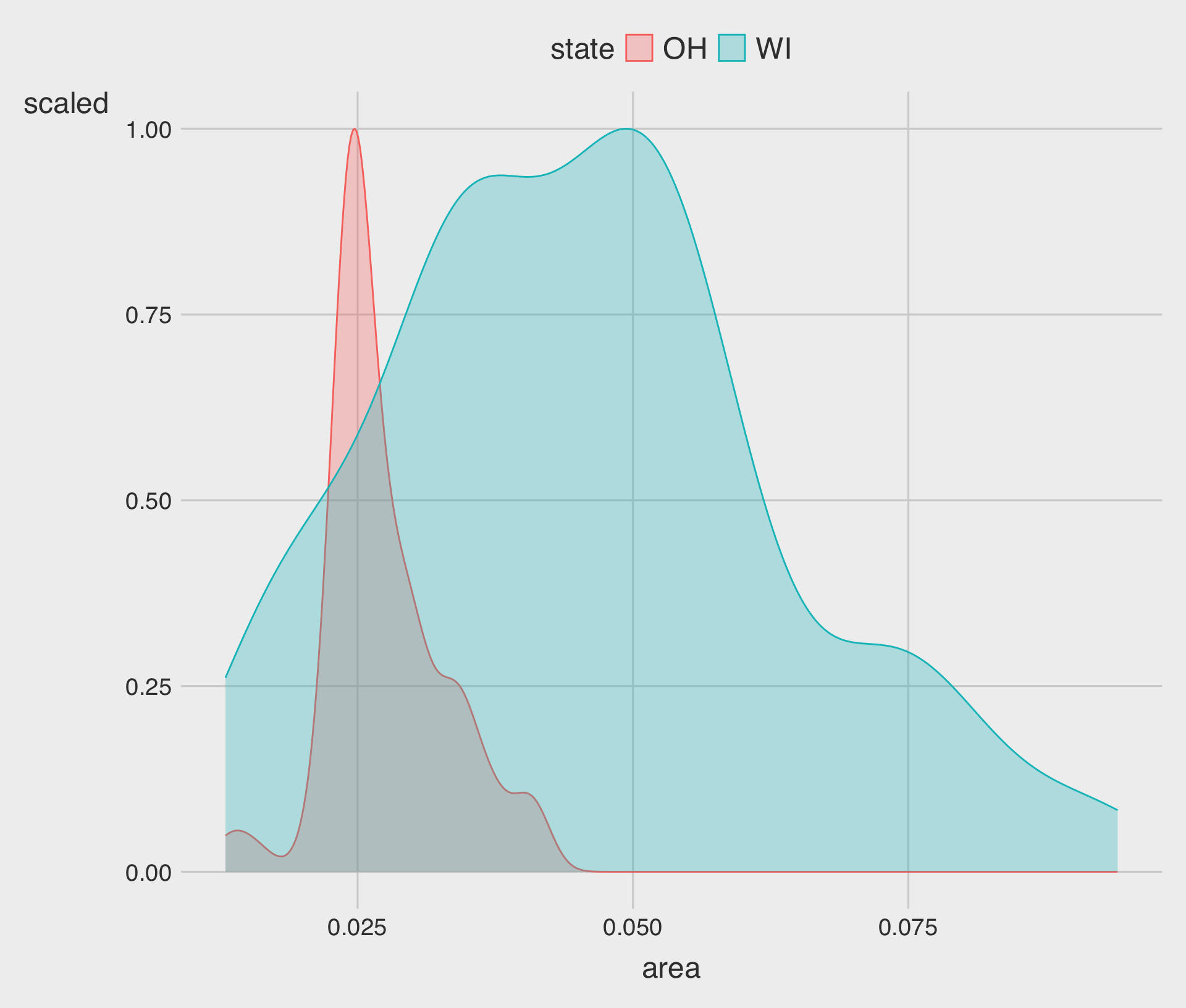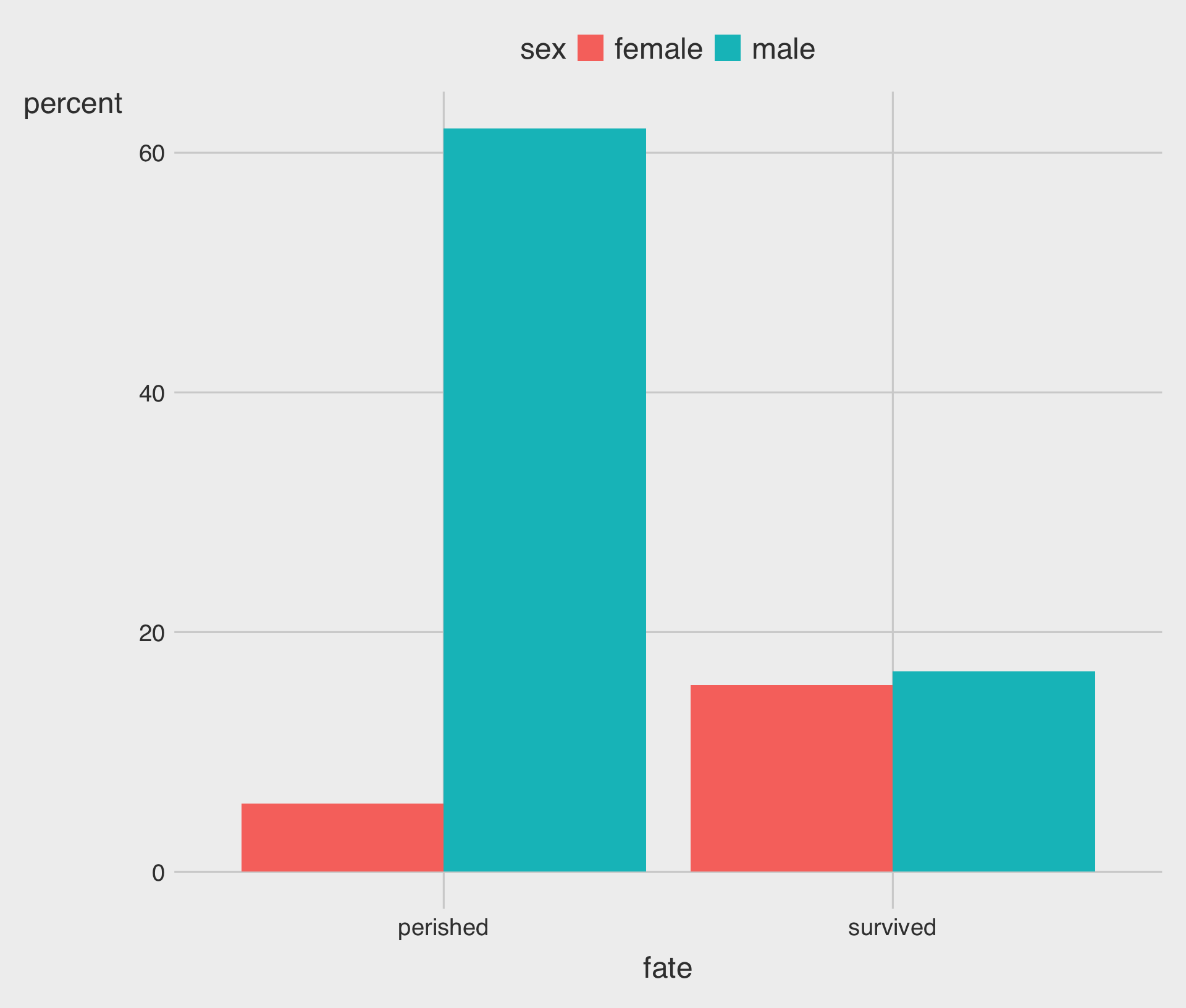Lecture 5
Show the right number
February 5, 2025
Show the right number
Show the right number
Grouped data and the group aesthetic
- Let’s get a line plot that draws the trajectory of life expectancy over time for each country in the
gapminderdata.frame.
Show the right number
Grouped data and the group aesthetic
What happened?
geom_line()joins up all the lines for each particular year in the order they appear in the dataset.
Show the right number
Grouped data and the group aesthetic
- Without group related parameters,
ggplot()does not know that the yearly observations in the data are grouped by country.
Show the right number
Grouped data and the group aesthetic
- The
groupaesthetic is usually only needed when the grouping information we need to tellggplot()about is not built-in to the variables being mapped.
Show the right number
Grouped data and the group aesthetic
- How about
coloraesthetic, instead ofgroup?
Show the right number
Grouped data and the group aesthetic
Show the right number
Facet to make small multiples
- Making a “small multiple” plot by faceting data based on a caterigorical variable allows a lot of information to be presented compactly, and in a consistently comparable way.
facet_wrap( VAR1 ~ . )orfacet_wrap( . ~ VAR1 )facet_grid( VAR1 ~ . ): row-wise splitfacet_grid( . ~ VAR1 ): colum-wise splitfacet_grid( VAR1 ~ VAR2 )
Show the right number
Facet to make small multiples
Show the right number
Facet to make small multiples
- Let’s have all the facetted plots in a single row:
p +
geom_line(color="gray70",
aes(group = country)) +
geom_smooth(size = 1.1,
method = "loess",
se = FALSE) +
facet_wrap(.~ continent, nrow = 1) +
scale_y_log10(labels=scales::dollar) +
theme(axis.text.x =
element_text(
angle = 45),
axis.title.x =
element_text(
margin = margin(t = 25))) +
labs(x = "Year",
y = "GDP per capita",
title = "GDP per capita on Five Continents")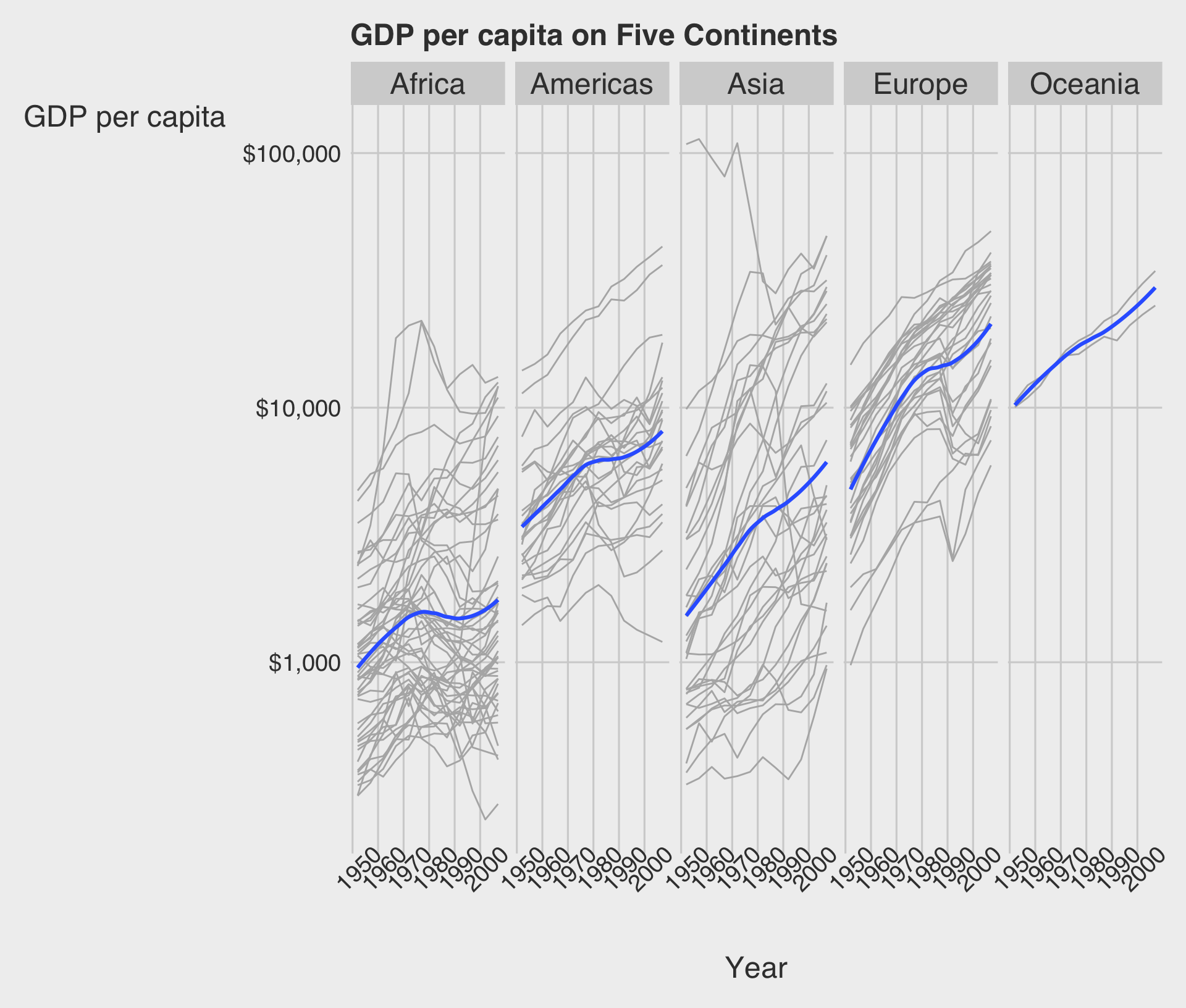
Show the right number
The 2016 General Social Survey data
- The
socvizpackage includes thegss_smdata frame.gss_smis a dataset containing an extract from the 2016 General Social Survey.
Show the right number
Facet to make small multiples
- Describe the relationship between the age of the respondent and the number of children they have using a scatterplot and a fitted curve.
Show the right number
Facet to make small multiples
- Describe how the relationship between the age of the respondent and the number of children they have varies by
sexandrace.
Show the right number
Facet to make small multiples
- The
facet_grid()function is best used when you cross-classify some data by two categorical variables.
Show the right number
Geoms can transform data
- Let’s plot a bar char:
Show the right number
Geoms can transform data
- Where does count come from?
- Bar charts, histograms, and frequency polygons bin your data and then plot bin counts, the number of points that fall in each bin.
- Smoothers fit a model to your data and then plot predictions from the model.
- Boxplots compute a robust summary of the distribution and then display a specially formatted box.
Show the right number
Geoms can transform data
If we want a chart of relative frequencies rather than counts, we will need to get the
propstatistic instead.Our call to statistic from the
aes()function generically looks like this:<mapping> = <..statistic..>;<mapping> = stat(statistic); or<mapping> = after_stat(statistic).
Show the right number
Geoms can transform data
Show the right number
Geoms can transform data
- We need to tell ggplot to ignore the x-categories when calculating denominator of the proportion, and use the total number observations instead.
Show the right number
Geoms can transform data
- To do so we specify
group = 1inside theaes()call.
Show the right number
Geoms can transform data
Let’s look at another question from the survey. The
gss_smdata contains a religion variable derived from a question asking:- “What is your religious preference? Is it Protestant, Catholic, Jewish, some other religion, or no religion?”
Show the right number
Geoms can transform data
- If we map religion to
color, only the border lines of the bars will be assigned colors, and the insides will remain gray.
Show the right number
Geoms can transform data
If the gray bars look boring and we want to fill them with color instead, we can map the religion variable to
fillin addition to mapping it tox.If we set
guides(fill = "none"), the legend about thefillmapping is removed.
Show the right number
Geoms can transform data
Show the right number
Frequency plots the slightly awkward way
A more appropriate use of the
fillaesthetic withgeom_bar()is to cross-classify two categorical variables.- The default output of such
geom_bar()is a stacked bar chart, with counts on the y-axis.
- The default output of such
Show the right number
Frequency plots the slightly awkward way
- An alternative choice is to set the
positionargument to"fill".
Show the right number
Frequency plots the slightly awkward way
- We can use
position = "dodge"to make the bars within each region of the country appear side by side.
Show the right number
Frequency plots the slightly awkward way
- In this case we should consider grouping variable,
religion, so we mapreligionto thegroupaesthetic.
Show the right number
Frequency plots the slightly awkward way
How can we have a proportional bar chart such that the sum of all bars in each bigregion is 1?
- There are various ways to do so, and faceting is one of them.
- The proportions are calculated within each panel, which is the breakdown we wanted.
Show the right number
Frequency plots the slightly awkward way
Show the right number
Histograms and density plots
- ggplot comes with a dataset,
midwest, containing information on counties in several midwestern states of the USA.
Show the right number
Histograms and density plots
- By default, the
geom_histogram()function will choose a bin size for us based on a rule of thumb.
Show the right number
Histograms and density plots
- When drawing histograms it is worth experimenting with
binsand also optionally theoriginof the x-axis.
Show the right number
Histograms and density plots
- While histograms summarize single variables, it’s also possible to use several at once to compare distributions.
- We can facet histograms by some variable of interest.
- We can also compare them in the same plot using the fill mapping.
Show the right number
Histograms and density plots
Show the right number
Histograms and density plots
- When working with a continuous variable, an alternative to binning the data and making a histogram is to calculate a kernel density estimate of the underlying distribution with
geom_density().
Show the right number
Histograms and density plots
Show the right number
Histograms and density plots
- Here we can use
color(for the lines) andfill(for the body of the density curve) for aesthetic mappings.
Show the right number
Histograms and density plots
- For
geom_density(), thestat_density()function can return its defaultafter_stat(density)statistic, orafter_stat(scaled), which will give a proportional density estimate.
Show the right number
Histograms and density plots
Show the right number
Avoid transformations when necessary
- When we call
geom_bar(), it does its calculations on the fly usingstat_count()behind the scenes to produce the counts or proportions it displays.
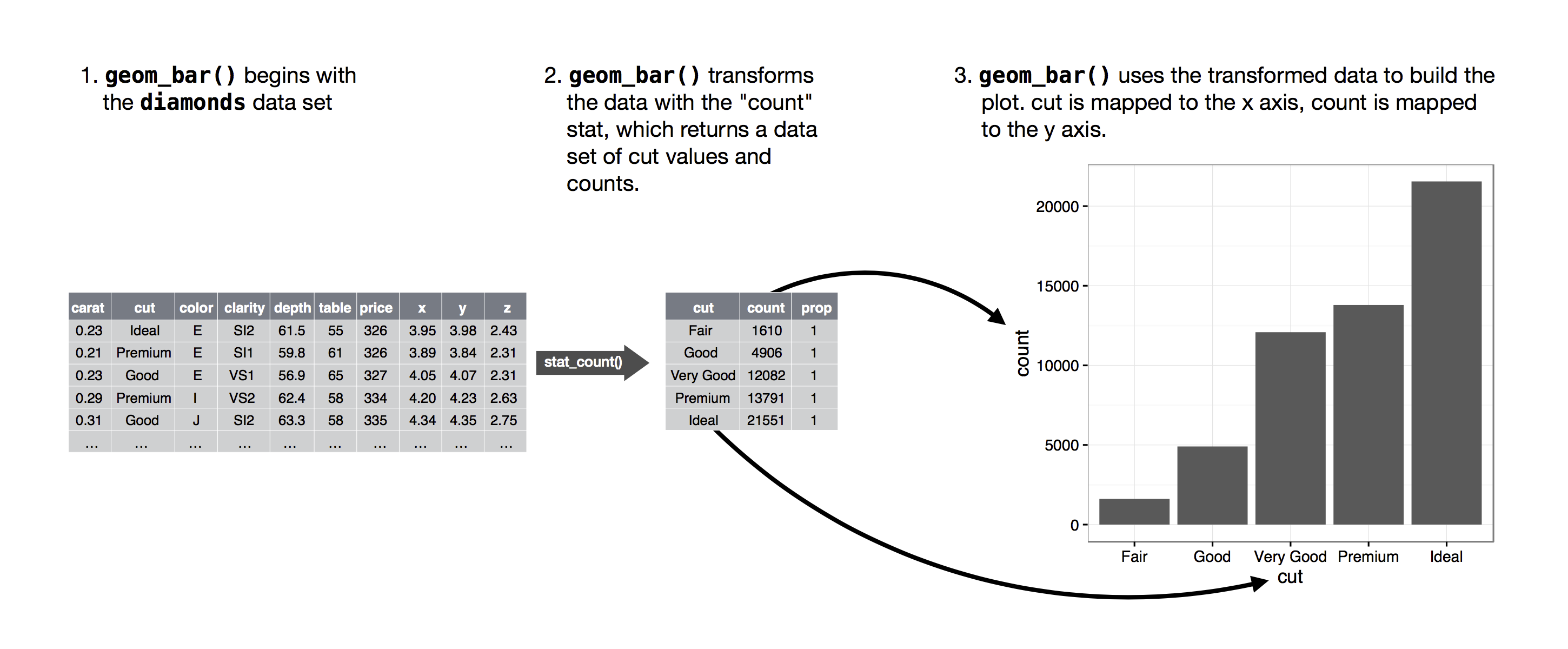
Show the right number
Avoid transformations when necessary
But often, our data is in effect already a summary table.
Let’s consider the
socviz::titanicdata.frame.
Show the right number
Avoid transformations when necessary
- Should we avoid transforming data if we want to describe the relationship between
fateandpercent?
Show the right number
Avoid transformations when necessary
geom_col()has exactly the same asgeom_bar()except that it assumes thatstat = "identity".Let’s consider
socviz::oecd_sumdata.frame.- It contains information on average life expectancy at birth within the United States, and across other OECD countries.
- Let’s draw the bar chart that describe the
difference over time usingcolor = hi_lo.
Show the right number
Avoid transformations when necessary
p <- ggplot(data = socviz::oecd_sum,
mapping =
aes(x = year,
y = diff,
fill = hi_lo))
p +
geom_col() +
guides(fill = "none") +
labs(x = NULL,
y = "Difference in Years",
title = "The US Life Expectancy Gap",
subtitle = "Difference between US and OECD
average life expectancies, 1960-2015",
caption = "Data: OECD. After a chart by Christopher Ingraham,
Washington Post, December 27th 2017.") +
theme_minimal()