Lecture 5
Python Basics - if-else Chains; Slicing; Functions; while & for loops; List & Dictionary Methods; try-except Blocks
February 3, 2025
Booleans, Conditions, and if Statements
Booleans, Conditions, and if Statements
- Boolean data have either
TrueorFalsevalue.
Booleans, Conditions, and if Statements
- Existing booleans can be combined, which create a boolean when executed.
Booleans, Conditions, and if Statements
Conditions are expressions that evaluate as booleans.
Booleans, Conditions, and if Statements
boolean_condition1 = 10 == 20
print(boolean_condition1)
boolean_condition2 = 10 == '10'
print(boolean_condition2)The
==is an operator that compares the objects on either side and returnsTrueif they have the same valuesQ. What does
not (not True)evaluate to?
Booleans, Conditions, and if Statements
name = "Geneseo"
score = 99
if name == "Geneseo" and score > 90:
print("Geneseo, you achieved a high score.")
if name == "Geneseo" or score > 90:
print("You could be called Geneseo or have a high score")
if name != "Geneseo" and score > 90:
print("You are not called Geneseo and you have a high score")- The real power of conditions comes when we start to use them in more complex examples, such as
ifstatements.
Booleans, Conditions, and if Statements
name_list = ["Lovelace", "Smith", "Hopper", "Babbage"]
print("Lovelace" in name_list)
print("Bob" in name_list)- One of the most useful conditional keywords is
in.- This one must pop up ten times a day in most coders’ lives because it can pick out a variable or make sure something is where it’s supposed to be.
- Q. Check if “a” is in the string “Sun Devil Arena” using
in. Is “a” in “Anyone”?
Booleans, Conditions, and if Statements
score = 98
if score == 100:
print("Top marks!")
elif score > 90 and score < 100:
print("High score!")
elif score > 10 and score <= 90:
pass
else:
print("Better luck next time.")- One conditional construct we’re bound to use at some point, is the
if-elsechain:
Indentation
We have seen that certain parts of the code examples are indented.
Code that is part of a function, a conditional clause, or loop is indented.
Indention is actually what tells the Python interpreter that some code is to be executed as part of, say, a loop and not to executed after the loop is finished.
Indentation
Here’s a basic example of indentation as part of an
ifstatement.The standard practice for indentation is that each sub-statement should be indented by 4 spaces.
Slicing Methods with Strings and Lists
Slicing Methods
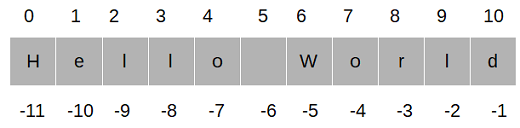
With slicing methods, we can get subset of the data object.
Slicing methods can apply for strings, lists, arrays, and DataFrames.
The above example describes indexing in Python
Strings
- From strings, we can access the individual characters via slicing and indexing.
- Both lists and strings will allow us to use the
len()command to get their length:
String-related Functions
Dot operation
In Python, we can access attributes by using a dot notation (
.).Unlike
len(), some functions use a dot to access to strings.To use those string functions, type (1) the name of the string, (2) a dot, (3) the name of the function, and (4) any arguments that the function needs:
string_name.some_function(arguments).
String-related Functions
Split with split()
- We can use the built-in string
split()function to break a string into a list of smaller strings based on some separator.- If we don’t specify a separator,
split()uses any sequence of white space characters—newlines, spaces, and tabs:
- If we don’t specify a separator,
String-related Functions
Combine by Using join()
join()collapses a list of strings into a single string.
Strings and Slicing
We can extract a substring (a part of a string) from a string by using a slice.
We define a slice by using square brackets (
[]), a start index, an end index, and an optional step count between them.- We can omit some of these.
The slice will include characters from index start to one before end:
Get a Substring with a Slice
[ start :]specifies from the start index to the end.
[: end ]specifies from the beginning to the end index minus 1.
[ start : end ]indicates from the start index to the end index minus 1.
letters = 'abcdefghij'
letters[2 : 6 : 2] # From index 2 to 5, by steps of 2 characters
letters[ : : 3] # From the start to the end, in steps of 3 characters
letters[ 6 : : 4 ] # From index 19 to the end, by 4
letters[ : 7 : 5 ] # From the start to index 6 by 5:
letters[-1 : : -1 ] # Starts at the end and ends at the start
letters[: : -1 ][ start : end : step ]extracts from the start index to the end index minus 1, skipping characters by step.
Lists
- Python is
- a zero-indexed language (things start counting from zero);
- left inclusive;
- right exclusive when we are specifying a range of values.
Lists
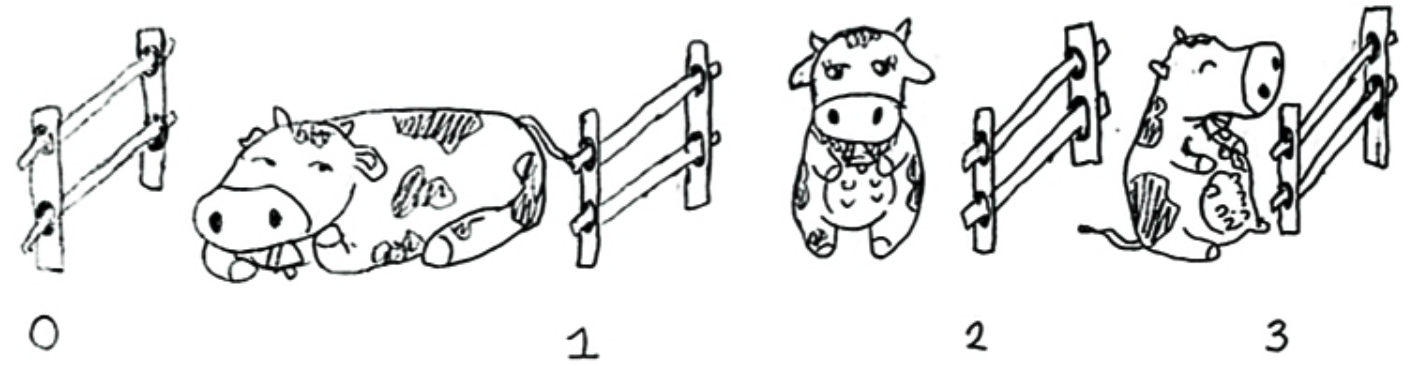
- We can think of items in a list-like object as being fenced in.
- The index represents the fence post.
Lists
Get an Item by [index]
- We can extract a single value from a list by specifying its index:
Slicing Methods
Functions, Arguments, and Parameters
Functions
A function can take any number and type of input parameters and return any number and type of output results.
Python ships with more than 65 built-in functions.
Python also allows a user to define a new function.
We will mostly use built-in functions.
Functions, Arguments, and Parameters
print("Cherry", "Strawberry", "Key Lime")
print("Cherry", "Strawberry", "Key Lime", sep = "!")
print("Cherry", "Strawberry", "Key Lime", sep=" ")We invoke a function by entering its name and a pair of opening and closing parentheses.
Much as a cooking recipe can accept ingredients, a function invocation can accept inputs called arguments.
We pass arguments sequentially inside the parentheses (, separated by commas).
A parameter is a name given to an expected function argument.
A default argument is a fallback value that Python passes to a parameter if the function invocation does not explicitly provide one.
Functions, Arguments, and Parameters
Loop with while and for
Repeat with while
- We first assigned the value 1 to
count. - The
whileloop compared the value ofcountto 5 and continued ifcountwas less than or equal to 5. - Inside the loop, we printed the value of
countand then incremented its value by one with the statementcount += 1. - Python goes back to the top of the loop, and again compares
countwith 5. - The value of
countis now 2, so the contents of thewhileloop are again executed, andcountis incremented to 3. - This continues until
countis incremented from 5 to 6 at the bottom of the loop. - On the next trip to the top,
count <= 5is nowFalse, and thewhileloop ends.
Asking the user for input
- Sometimes we would like to take the value for a variable from the user via their keyboard.
- The
input()function gets input from the keyboard. - When the
input()is called, the program stops and waits for the user to type something on Console (interactive Python interpreter). - When the user presses Return or Enter on Console, the program resumes and input returns what the user typed as a string.
- The
Cancel with break
Whileloop is used to execute a block of code repeatedly until given boolean condition evaluated toFalse.while Trueloop will run forever unless we write it with abreakstatement.
- If we want to loop until something occurs, but we’re not sure when that might happen, we can use an infinite loop with a
breakstatement.
Repeat with while
Skip Ahead with continue
Sometimes, we don’t want to break out of a loop but just want to skip ahead to the next iteration for some reason.
The
continuestatement is used to skip the rest of the code inside a loop for the current iteration only.
Repeat with while
Check break Use with else
- We can consider using
whilewithelsewhen we’ve coded awhileloop to check for something, andbreaking as soon as it’s found.
numbers = [1, 3, 5]
position = 0
while position < len(numbers):
number = numbers[position]
if number > 4: # Condition changed to checking if the number is greater than 4
print('Found a number greater than 4:', number)
break
position += 1
else: # break not called
print('No number greater than 4 found')- Consider it a break checker.
Iterate with for and in
Sometimes we want to loop through a set of things such as a string of text, a list of words or a list of numbers.
When we have a list of things to loop through, we can construct a
forloop.A
forloop makes it possible for you to traverse data structures without knowing how large they are or how they are implemented.
Iterate with for and in
- Let’s see two ways to walk through a string here:
- Which one do you prefer?
Iterate with for and in
Cancel with break
- A
breakin aforloop breaks out of the loop, as it does for awhileloop:
Iterate with for and in
Skip with continue
- Inserting a
continuein aforloop jumps to the next iteration of the loop, as it does for awhileloop.
Generate Number Sequences with range()
The
range()function returns a stream of numbers within a specified range, without first having to create and store a large data structure such as a list or tuple.This lets us create huge ranges without using all the memory in our computers and crashing our program.
range()returns an iterable object, so we need to step through the values withfor…in, or convert the object to a sequence like a list.
for … in range()
- We use
range()similar to how we use slices:range( start, stop, step ).- If we omit
start, therangebegins at 0. - The only required value is
stop; as with slices, the last value created will be just before stop. - The default value of
stepis 1, but we can change it.
- If we omit
Iterate with for and in
Check break Use with else
- Similar to
while,forhas an optionalelsethat checks whether theforcompleted normally.- If
breakwas not called, theelsestatement is run.
- If
Loop with while and for
Class Exercises
List and Dictionary Comprehensions
List Comprehension
What is List Comprehension?
- A concise way to create or modify lists.
- Syntax:
[expression for item in iterable if condition]
- Creating a List of Squares:
- Filtering Items:
Dictionary Comprehension
What is Dictionary Comprehension?
- A concise way to create or modify dictionaries.
- Syntax:
{key_expression: value_expression for item in iterable if condition}
- Creating a Dictionary of Squares:
- Filtering Dictionary Items:
my_dict = {'a': 1, 'b': 2, 'c': 3, 'd': 4}
filtered_dict = {k: v for k, v in my_dict.items() if v != 2}- Swapping Keys and Values:
Modifying Lists and Dictionaries
Modifying a List
Adding Items
append(): Adds an item to the end of the list.
Modifying a List
Deleting Items
remove(): Deletes the first occurrence of value in the list.
- List Comprehension: Removes items based on a condition.
delstatement: Deletes an item by index or a slice of items.
Modifying a Dictionary
Adding/Updating Items
update(): Adds new key-value pairs or updates existing ones.
Modifying a Dictionary
Deleting Items
- Dictionary Comprehension: Removes items based on a condition.
delstatement: Deletes an item by key.
Handle Errors with try and except
Handle Errors with try and except
Exception handlers
Handle Errors with try and except
Exception handlers
In some languages, errors are indicated by special function return values.
- Python uses exceptions: code that is executed when an associated error occurs.
When we run code that might fail under some circumstances, we also need appropriate exception handlers to intercept any potential errors.
- Accessing a list or tuple with an out-of-range position, or a dictionary with a nonexistent key.
Handle Errors with try and except
Errors
- If we don’t provide your own exception handler, Python prints an error message and some information about where the error occurred and then terminates the program:
Handle Errors with try and except
short_list = [1, 2, 3]
position = 5
try:
short_list[position]
except:
print('Need a position between 0 and', len(short_list)-1, ' but got',
position)- Rather than leaving things to chance, use
tryto wrap your code, andexceptto provide the error handling:
Handle Errors with try and except
short_list = [1, 2, 3]
position = 5
try:
short_list[position]
except:
print('Need a position between 0 and', len(short_list)-1, ' but got',
position)- The code inside the
tryblock is run.- If there is an error, an exception is raised and the code inside the
exceptblock runs.
- If there is an error, an exception is raised and the code inside the
- If there are no errors, the
exceptblock is skipped.
Handle Errors with try and except
except type
Specifying a plain
exceptwith no arguments, as we did here, is a catchall for any exception type.If more than one type of exception could occur, it’s best to provide a separate exception handler for each.
We get the full exception object in the variable name if we use the form:
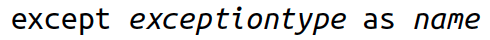
Handle Errors with try and except
except type
Handle Errors with try and except
except type
The example looks for an
IndexErrorfirst, because that’s the exception type raised when we provide an illegal position to a sequence.It saves an
IndexErrorexception in the variableerr, and any other exception in the variableother.The example prints everything stored in
otherto show what you get in that object.- Inputting position
3raised anIndexErroras expected. - Entering
twoannoyed theint()function, which we handled in our second, catchallexceptcode.
- Inputting position
Handle Errors with try and except
Class Exercises
Importing and Installing Modules, Packages, and Libraries
Importing Modules, Packages, and Libraries
Python is a general-purpose programming language and is not specialized for numerical or statistical computation.
The core libraries that enable Python to store and analyze data efficiently are:
pandasnumpymatplotlibandseaborn
Importing Modules, Packages, and Libraries
pandas

pandasprovidesSeriesandDataFrameswhich are used to store data in an easy-to-use format.
Importing Modules, Packages, and Libraries
numpy

numpy, numerical Python, provides the array block (np.array()) for doing fast and efficient computations;
Importing Modules, Packages, and Libraries
matplotlib and seaborn


matplotlibprovides graphics. The most important submodule would bematplotlib.pyplot.seabornprovides a general improvement in the default appearance ofmatplotlib-produced plots.
Importing Modules, Packages, and Libraries
import statement
A module is basically a bunch of related codes saved in a file with the extension
.py.A package is basically a directory of a collection of modules.
A library is a collection of packages
We refer to code of other module/package/library by using the Python
importstatement.
- This makes the code and variables in the imported module available to our programming codes.