Lecture 19
Facets; Time Trend ggplot()
November 5, 2024
Facets
Facets
- Adding too many aesthetics to a plot makes it cluttered and difficult to make sense of.

- One way to add a variable, particularly useful for categorical variables, is to use facets to split our plot into facets, subplots that each display one subset of the data.
Facets
facet_wrap(~ VAR)

- To facet our plot by a single variable, we can use
facet_wrap().
Facets
facet_wrap(~ VAR) with nrow

nrowdetermines the number of rows to use when laying out the facets.
Facets
facet_wrap(~ VAR) with ncol

ncoldetermines the number of columns to use when laying out the facets.
Facets
facet_wrap(~ VAR) with scales

scales = "free_x"allow for different scales of x-axis
Facets
facet_wrap(~ VAR) with scales

scales = "free_y"allow for different scales of y-axis
Facets
facet_wrap(~ VAR) with scales

scales = "free"allow for different scales of both x-axis and y-axis
Time Trend ggplot()
Time Trend ggplot()
NVDA Stock Price
- The
nvdadata.frame includes NVIDIA’s stock information from2019-01-02to2024-10-18.
Time Trend ggplot()
Scatterplot for Time Trend?
Time Trend ggplot()
Line Chart with geom_line()

geom_line()draws a line by connecting data points in order of the variable on thex-axis.
Time Trend ggplot()
The Connection Principle
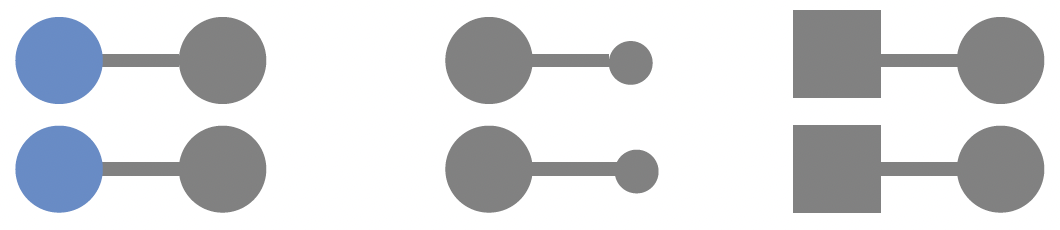
- We tend to think of objects that are physically connected as part of a group.
- Look at this figure.
- Your eyes probably pair the shapes connected by lines rather than similar color, size, or shape!
- We frequently leverage the connection principle is in line charts, to help our eyes see order in the data.
Time Trend ggplot()
Line Chart with geom_line() and geom_smooth()

geom_smooth()can also be useful for illustrating overall time trends.
Time Trend ggplot()
Tech Stocks’ Prices in October
- The
tech_octoberdata.frame includes stock information about AAPL, NVDA, META, and TSLA in October 2024.
Time Trend ggplot()
Tech Stock Price

- Something has gone wrong. What happened?
Time Trend ggplot()
Tech Stock Price

- We can use either
group,color, orlinetypeaesthetic to tell ggplot explicitly about this firm-level structure.
